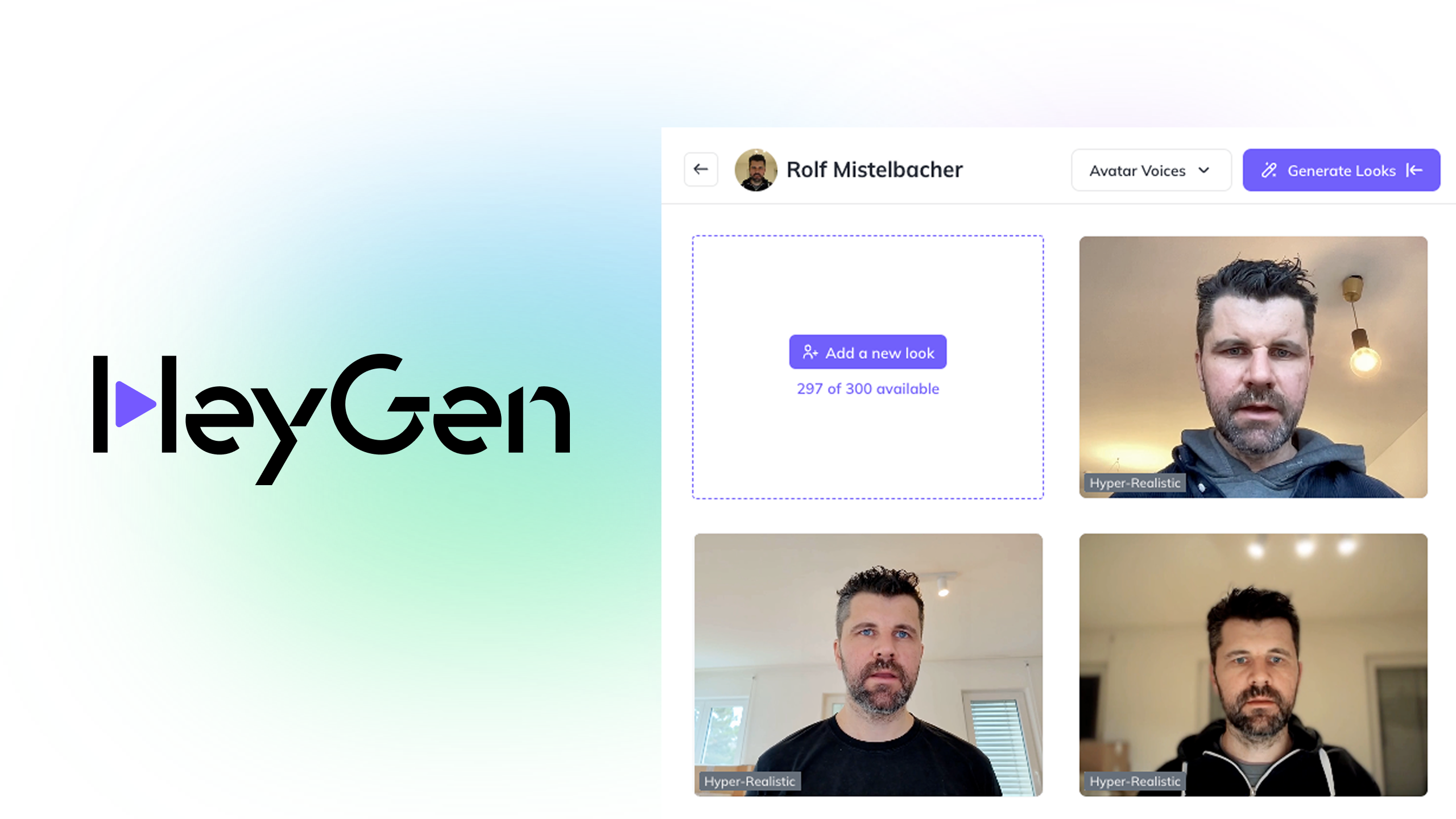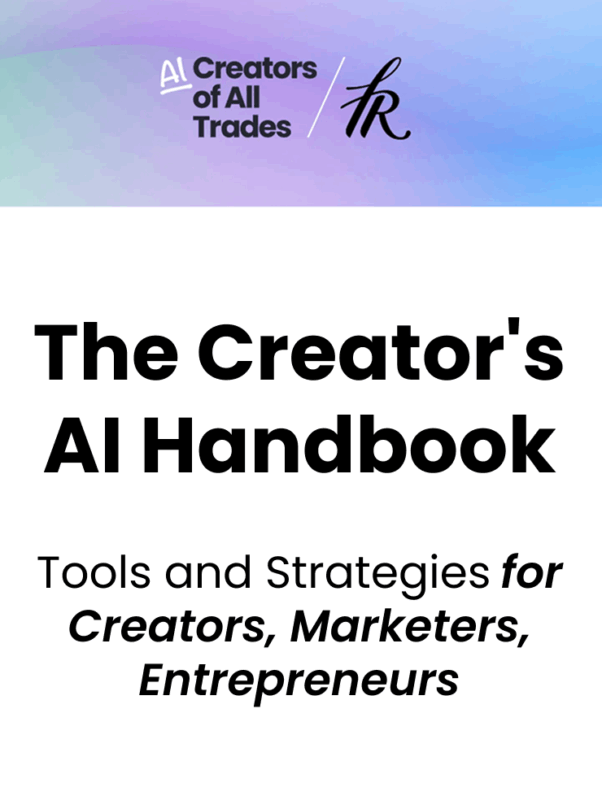I write a lot of blog posts and social media posts. And some of this content is also a good fit to be turned into a video.
This is where HeyGen comes in – I can upload a text and have a digital twin of me talking to me.
In HeyGen, you can upload a video of yourself – record at least a minute or more of you talking into the camera. After a few minutes, your digital avatar representing you is available. It’s of course your face, expressions, and your voice.
The results? Surprisingly good.
I have taken several blog posts of this site and turned them into videos with HeyGen. I focused on shorter opinion pieces.
Here is the exact workflow I applied:
I believe in full transparency: This post includes affiliate links. If you find this review helpful and decide to purchase a HeyGen plan, I may earn a commission. Your support helps keep this site running!
Preparing your text for video
The first step is preparing the written content for video. For this task, I use Claude, but you can use any AI assistant.
My prompt basically says: I intend to turn this blog post into a video – I need a script that I can use to talk into the camera.
This is the full prompt:
I want to turn this blog post into a spoken video. I am talking it into the camera, no slides, it will be vertical portrait video published. on my LinkedIn profile
Can you rework the content into a script I can use? The video should be about 60 seconds long.
Any questions before we get started?
Attached to the AI conversation is the blog post as a PDF.
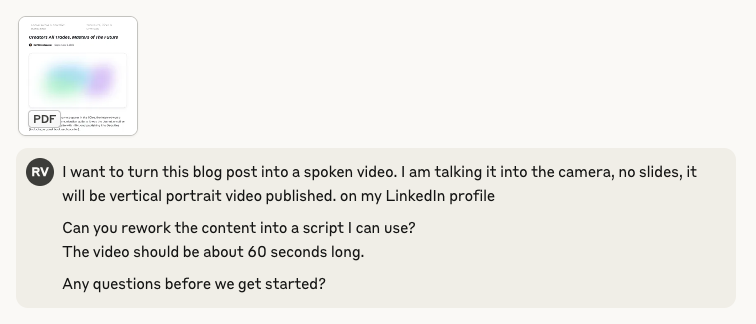
Polishing the script
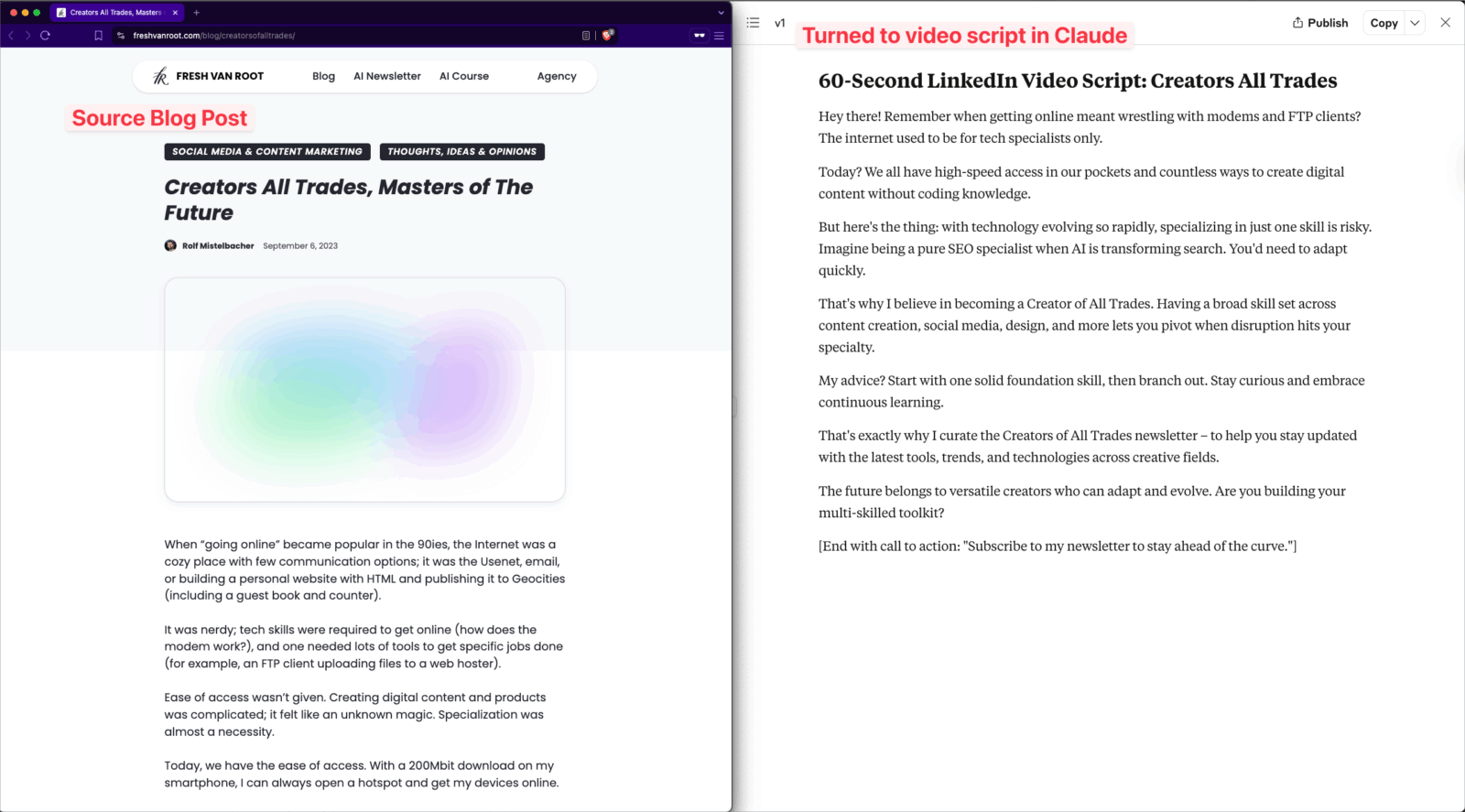
The script AI creates is a good starting point, but I copy it over to Notepad and change phrases and flow, so it sounds like me.
Creating the video in HeyGen
Now that I am happy with the script, I can get to generating the video in HeyGen.
I start a new video project, choose one of the created AI avatars, and add my script.
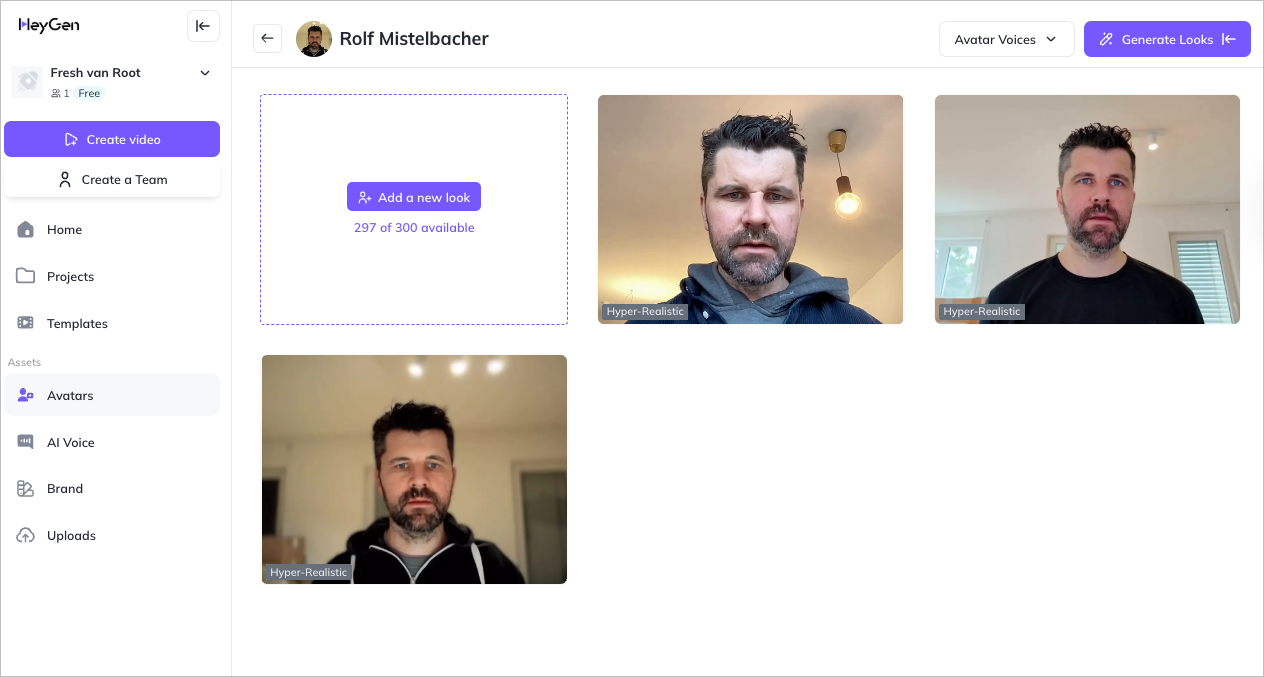
Note that you can preview the audio – so what it will sound like, but not the video. Generating the video is a more resource intens operation and a preview is not available.
Once you click on generate video it can take a few minutes until the final video is available.
Other useful features in HeyGen:
- Add brand details
- Add subtitles hardcoded into video (useful for social media publishing)
- Don’t want to use your own avatar? Choose one of the many available AI avatars on the platform
Learnings by publishing HeyGen AI videos on my profiles
I mostly experimented with turning blog posts I have published on this site into AI videos with HeyGen.
I made my followers aware of that in the post copy.
My learnings:
- Once you have workflow set up it really only takes 30 minutes to turn blog posts into videos – depending on your needs in terms of quality this can also be an affair of minutes
- My followers did not react negatively to AI videos. Some have been curious about the tool in use, and most of them did not care or take note of it
- Many people watch videos without sound by reading subtitles – so I suspect many viewers did not even realize it was AI-generated
- It works well for short punchy videos, perfect for social media. Would I watch a 10 minute AI clip? Rather not
- I haven’t used HeyGen to help me speak languages I do not understand, but that is undoubtedly a key feature.
- HeyGen is one of the tools I show in workshops on AI, and it’s well-received by people who panic when thinking about talking into a camera – so this is also a big use case for sure.
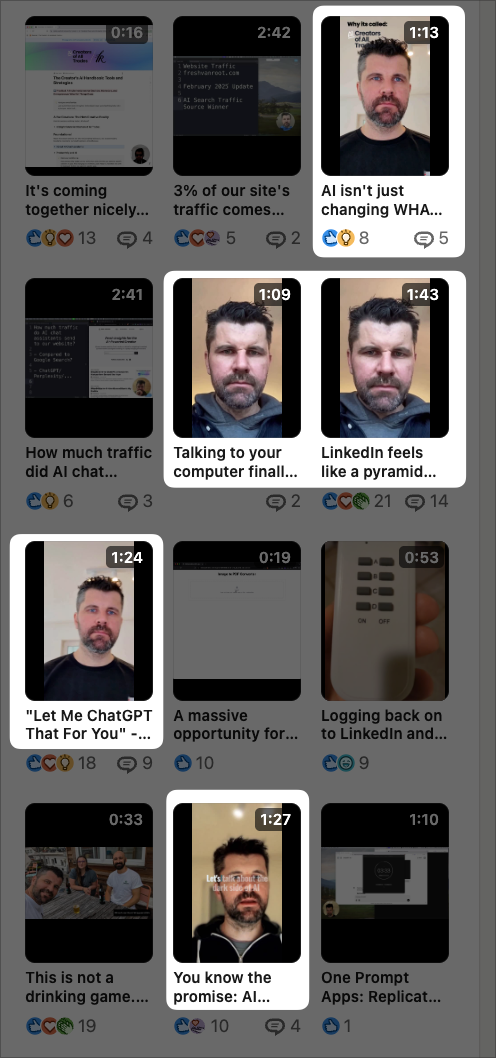
Watch a video created with Heygen
This video was created with the process outlined above. It’s based on this blog post titled “Why ‘Let Me ChatGPT That for You’ Is More than Just an Alternative Way of Googling“.
Conclusion
HeyGen and tools alike can speed up content production and deliver good-enough videos for socials or short educational videos. I see them popping up more often in paid ads across the Meta platform.
But it also clearly shows that having a human touch gets more critical. I apply a mix and match strategy – for topics that are important to me, and I can talk freely about on the spot – I record a video without AI. It takes more time, but it stands out more.
Ignoring AI video creation tools like Heygen is not a good idea. It’s the future we are headed into and should be part of the creators’ content mix.