We’re in the thick of an AI frenzy. Chatbots are popping up left and right, all promising to be the next big thing. But with so many options out there, it’s hard to tell them apart. Are they all just shiny new toys, or is there real substance behind the hype? Which one should you actually use?
I picked the six most popular tools to compare. I’ve compared them on:
- Key features
- Quality of responses
- What makes it stand out
- User reviews
- Pricing
Finally, I will give you my final verdicts on each. If you want to learn about Claude, Gemini, ChatGPT, Mistral, Perplexity, and CoPilot, let’s begin!
The Top AI assistants Compared
Below is a comparison of the most known AI chat assistants.
👀 AI The Creator’s AI Handbook
Created by creators, for creators
Get our comprehensive FREE AI Handbook with practical tips and tools tested in real-world projects.
Let’s start with Claude:
Claude
Coming from the house of Anthropic, the first on the list is Claude. At the first look, the tool gives a clean and sophisticated feel. And that’s what the results are like as well. Claude gives you straightforward answers, unlike the other contemporaries like ChatGPT and Gemini—more on that later.
In terms of functionality, it works just like all other AI assistants. You input your prompt, get results and you can copy or regenerate the results. The tool also lets you upload files of up to 30 mb (max 5).
Claude Key Features
- Suggestions and recent chats: Claude provides a few suggestions to help you get started. However, this is not something unique to this tool. You can also view the recent chats via the sidebar or under the chat interface.
- Starred Messages: Claude lets you star chats you keep coming back for. These could be helpful when working on long projects.
- Appearances: A basic feature is the ability to change the appearance to match your system’s appearance, or light and dark.
- Feature Preview: This is more of a feedback feature, where Claude lets you try out any experimental features and provide feedback for it.
- Artifacts: Claude has a feature called “Artifacts” which shows the generated content in a separate screen area. This makes managing long conversations easier.
- Projects: Group files, chats, and tasks under one workspace so you can keep everything organized and context-aware across sessions
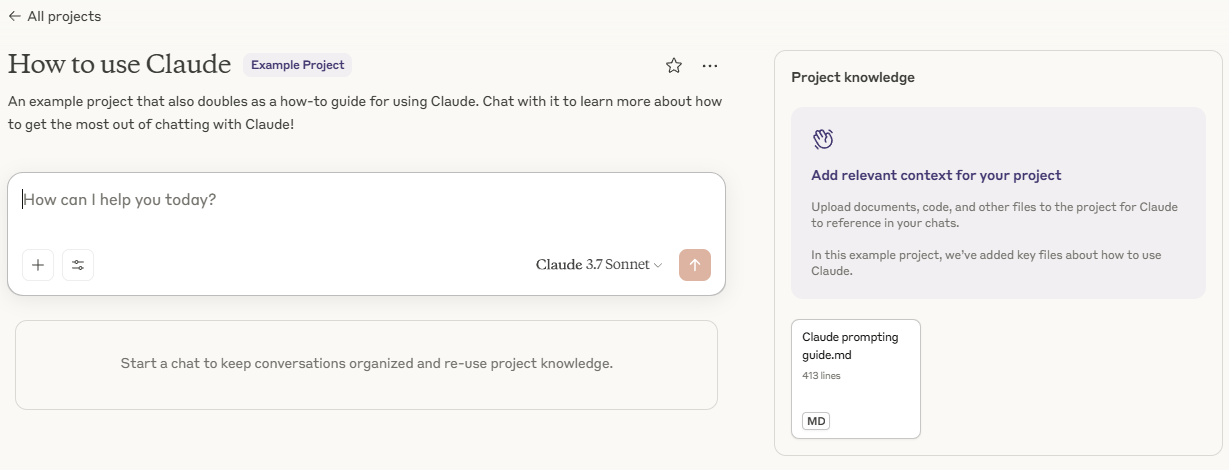
- Extended Thinking Mode: Available for Pro users, Claude can spend extra time on complex reasoning tasks before answering.
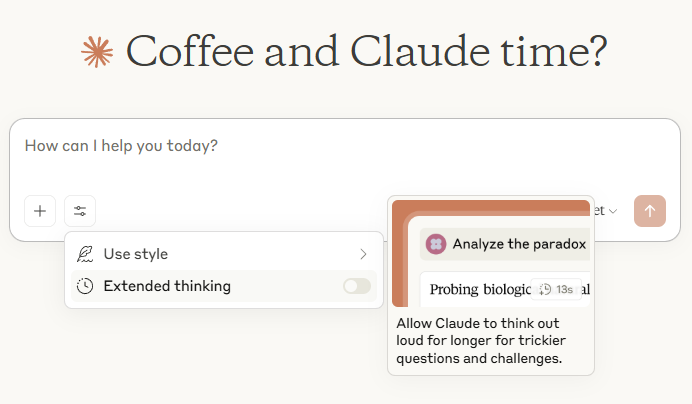
- Claude Code: A command-line tool that lets developers delegate coding tasks directly from their terminal

Learn about the key features and how to create content and a landing page in this tutorial.
Putting Claude to the Test
To test the quality, credibility and usability of each tool. We’ve decided to test them based on three prompts.
The first prompt is a more general query, the second one requires data with sources and the third one is to test whether the tool could talk about recent affairs.
This is how Claude AI performed:
Prompt 1: I am at 5000 feet above sea level, how long should I cook an egg for hard boiled
The results: ClaudeAI does a good enough job at providing the instructions to hard boil an egg at a higher altitude. However it does start with explaining why an egg would hard boil differently at 5000 ft.
This isn’t necessary when all one needs is instructions. At the end, it gives you a caution about egg size varying and how experimentation is the best way to go. Overall, the response was fine but ClaudeAI is also trying to avoid giving a direct answer.
Prompt 2: What is the average salary of an accountant in New York, give me your sources
The results: As it can be seen from the results, the tool does not have a straightforward answer. It does throw a number but right after that starts talking about how these are approximate numbers. At last, it’s suggesting that I verify the numbers myself by suggesting some reliable sources.
Prompt 3: How have platforms like Twitter, Facebook, and TikTok influenced the campaigns and voter behavior in the US in 2024.
The results: The pattern of Claude providing cautionary advice on lack of definitive information sustains with this response as well. Despite that, Claude provides a good enough list of ways in which social media could be used in political campaigns.
While there is a lack of examples, if you ask for it as a reply, it could provide you with that. The answer could be more concise as reading such long paragraphs might not be for everyone.
What makes Claude stand out
- Claude stands out in one way and that is the quality of the answers.
- Compared to the other tools on this list, Claude comes up with better quality answers that are also actionable.
- If you’re looking for an AI assistant that gives you the most accurate answers which you could use as is, Claude would be your best bet.
What people say
I don’t want you to take just my words about Claude. Here’s what a few reviews have said:
“The Most Human Experience”
A user on G2, talks about how Claude understands prompts quickly and gets a human and empathetic response. They also mention that sometimes the tool might get too creative—even when there’s no need.
“Writes Back More Like a Human”
Another user talks about how it writes back most like a human. It’s simple to use, easy to figure out and quick to respond. They do mention a lack of other functionalities like image creation or video editing.
Pricing
Claude offers a limited free plan that comes with message limits per day. Apart from this, two other plans are available at the time of writing:
Pro: 20 USD/month. Access to Claude 3.7 Sonnet, Claude 3 Haiku, Claude 3 Opus, extended thinking mode, create projects, priority access during high traffic.
Team: 25 USD/month/per member, five minimum members. Everything in Pro, share and chat with teammates, central billing & administration.
Note: AI Assistants can be used to create content for you – but these AI-generated texts can be detected and can have an influence on your search ranking.
Gemini
Next up, we have Gemini. It comes from the house of Google and feels like a Google search as well. Similar to other top AI assistants, it provides informative and comprehensive answers by searching the web, offers evidence to support its claims, and can even create images based on text prompts.
Gemini Key Features
- Double-check response: Users can click on the Google icon below each response and directly Google the topic. It provides sources from where the information was taken.
- Longest context window: Gemini has the longest context window out of all the tools. In fact, what I’ve observed is that it remembers the small details as well. This is great for when you’re working on a longer project.
- Gemini extensions: Gemini has its own extensions which can be integrated into Google Maps, Youtube, Flights and Hotels. For example, you could use the Google Flights extension to find the cheapest flights to a certain destination.
- Workspace integration: Integration with Google Workspace apps like Docs, Sheets, Slides, Gmail, Calendar and Drive. You can generate tables, write emails, clean up data, or summarize content right from the side panel.
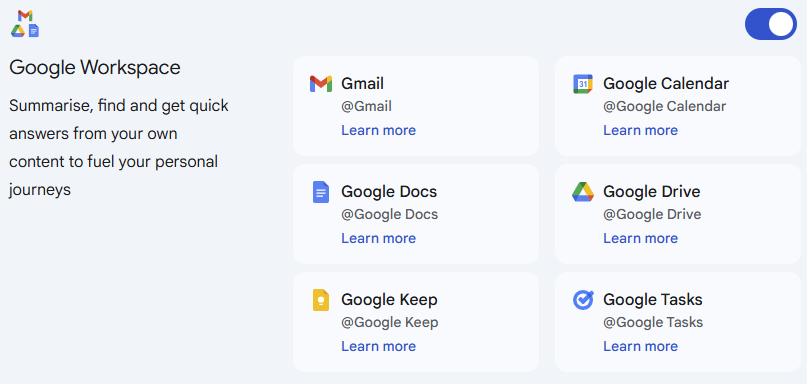
- Collaborative features: New tools like Canvas, where you can brainstorm or build ideas and code with Gemini, and Audio Overview, which turns your notes into a podcast-style summary you can listen to on the go.
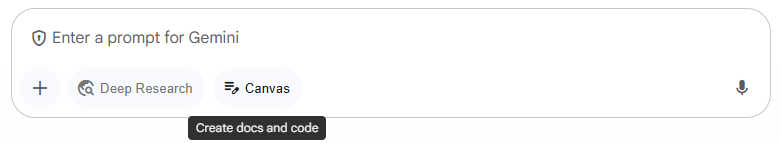
- Gem manager: Lets you create your own custom AI assistants (called Gems) with specific instructions or tone.
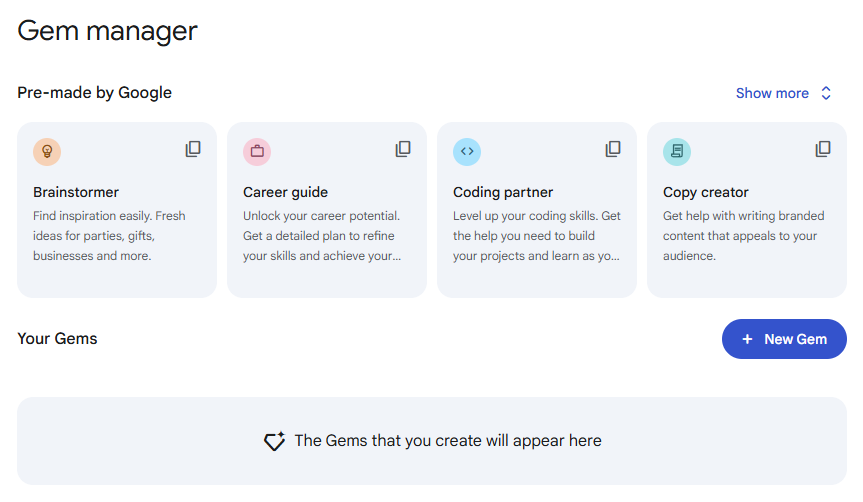
Putting Gemini to the Test
Here’s how Gemini performed in the three prompt test:
Prompt 1
The results: In terms of the first prompt, Gemini did a good job. Apart from providing clear instructions, it also gives a few general guidelines like start with an older egg or boil vigorously. Claude wasn’t able to do that.
Like all other AI assistants, Gemini also gives you cautionary advice. I liked that it asked a follow up question at the end. I may not have thought about it before but seeing the question, I might just need the answer.
Prompt 2
The results: When asked about salaries of accountants in New York, it gave two salary ranges which provides a broad idea about what salaries might look like.
Like Claude (and most other tools) it tells me to review various sources and provides me with a list of sources. While the responses are similar, Gemini’s is more concise and useful. Plus, you can use the “Google it” feature to verify or learn more.
Prompt 3
The results: The results for the third prompt were quite different. Gemini straightaway decided to surrender and said that it cannot respond to queries about elections or political figures. Instead, it links you to do a Google search.
While it’s not a bad approach, this does put Gemini a step back in the race amongst the other AI assistants that, even if not the most accurate, do provide some information for the prompt.
What makes Gemini stand out
There’s a lot that makes Gemini unique.
- First, the way it integrates with Google search. Everytime you doubt any information Gemini provides, you could simply Google it with a single click.
- Gemini also has multimodal capabilities which let you generate responses based on both images and text.
- And then of course, it provides answers that have little to no fluff and are conversational in nature.
What people say
Here is what people have said about Gemini:
“Innovative solution for summarized content”
Gemini excels at summarizing information. It’s like having a super-smart assistant that can quickly scan the entire web and give you the key points. However, when it comes to coding, ChatGPT still has the edge based on my experience.
“Better than ChatGPT but prone to hallucinations”
A thread on Reddit talks about how Gemini actually gives great answers. Even for mathematical problems and can surf the internet. However, a user also said that it’s more prone to hallucinations.
Pricing
Gemini has two pricing models:
- Forever free
- Gemini advanced: 1 month free trial and $20/month thereafter
👀 AI The Creator’s AI Handbook
Created by creators, for creators
Get our comprehensive FREE AI Handbook with practical tips and tools tested in real-world projects.
ChatGPT
ChatGPT was one of the first AI assistants to be launched in November, 2022. Ever since then, it has come a long way and has made multiple improvements. ChatGPT can do a lot. You can generate text, analyze images and it can also create images (paid users only) and analyze data.
This tool comes with a modern look user friendly chat—which isn’t cluttered as well. ChatGPT had a reputation for giving vague and non-helpful responses but it has improved a lot. And that’s a good thing!
Plus and enterprise users can create their own custom versions (Custom GPTs) based on their own data.
ChatGPT Key Features
- Voice typing: ChatGPT lets you enter prompts with voice dictations. The voice typing feature also works pretty well. It’s great for when you’re on the go or if you have difficulty typing.
- Voice conversations: You can start chatting with voice – and ChatGPT talks back.
- Upload files: ChatGPT lets you upload files which can be analyzed. You can upload things like reports and get a summary of it using this AI assistant. It can also create charts and tables out of it.
- GPT store: ChatGPT lets you create its own GPTs. Using the GPT store, you can view whatever GPTs have been created. The GPT Store is like an app store for AI, offering cool tools to supercharge your ChatGPT experience.
- ChatGPT Search: You can search the web inside ChatGPT. With this feature ChatGPT can be your AI chat assistant and search engine of choice at once. Explore ChatGPT Search and how it compared to Google Search.
- Canvas: ChatGPT Canvas separates AI conversation from generated output, making it easier to iterate on text or code.
- Image generation: You can now create images directly in ChatGPT. It’s great for quick visuals, creative mockups, or just exploring ideas in different styles.
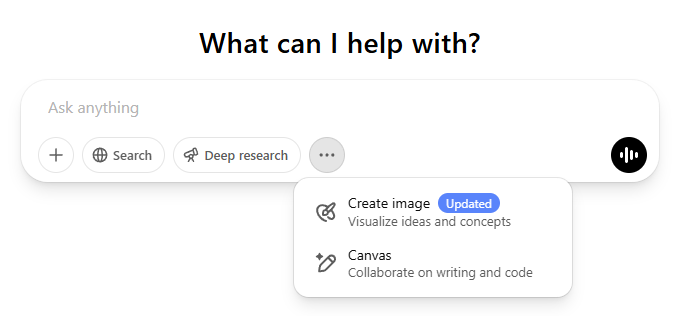
- Advanced Data Analysis: Work with datasets, clean up info, and visualize it with helpful tables or charts. Already baked into GPT-4, so no setup needed.
- Projects: Group files, chats, and tasks under one workspace so you can keep everything organized and context-aware across sessions
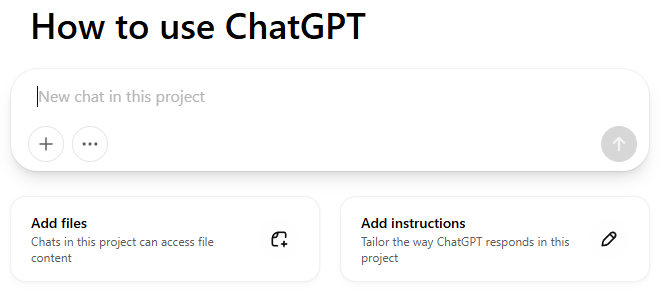
Putting ChatGPT to the Test
Here’s how ChatGPT performed in the three prompt test:
Prompt 1
The results: ChatGPT gave a more concise answer when compared to Gemini and Claude. You can see clear instructions at one glance. For someone that just wants the instructions and nothing else, this is great. The cautionary advice is there, but it’s not too much.
Gemini did not provide step by step instructions, while Claude did, ChatGPT’s instructions are far better. Another thing worth noting is that the answer is shortest amongst the others.
Prompt 2
The results: I like how it mentioned the number of sites it searched and also gave sources from where the information is taken. Unlike Gemini and Claude, which gave me sources to search for myself, ChatGPT gave salary estimates along with hyperlinked sources. Since I can see the sources are credible, the chances of me going and checking these sources are low. Ultimately it reduces my work. Win-win for me!
Prompt 3
The results: ChatGPT gives a general overview of the impact social media platforms make on political campaigns. However, I observed that ChatGPT gave redundant information. This also makes the response longer. It’s as if ChatGPT was trying to write an essay about it.
What makes ChatGPT stand out
- ChatGPT has come far from where it began and that can be seen from the quality of responses.
- It stands out for its versatility. In this article, we’ve tested its ability to answer simple and complex tasks, but it can also generate code and images.
- ChatGPT is also constantly seeking feedback in the most unique ways. For example, it constantly kept giving me two options to choose from and asked me which one was better.
👀 AI The Creator’s AI Handbook
Created by creators, for creators
Get our comprehensive FREE AI Handbook with practical tips and tools tested in real-world projects.
What people say
Here’s what people have said about ChatGPT:
“Saves hours of research”
ChatGPT is a lifesaver. It’s like having a super-fast research assistant that can write code, formulas, and more. The free version is great, but it can be slow. Upgrading might be worth it if you need instant answers.
“Genuine and meaningful content”
“ChatGPT generates content which is very genuine and meaningful and even small prompts work for it, even if you are not elaborative you can generate nice and meaningful content. ChatGPT works less likely in case of multilingual content generation. Secondly, regenerating content gives the same meanings and content repeatedly.”
Pricing
ChatGPT has four types of pricing plans:
- Free: $0/month
- Plus: $20/month
- Team: $25per user / month billed annually
- Enterprise: Contact team
For your inspiration: 28 ways to use ChatGPT
Mistral
Mistral is the next tool. Coming from ex-Meta and Google DeepMind employees, Mistral Le Chat has some cool functionalities. First, it has three models that can be used:
- Mistral Large 2: Top reasoning capabilities
- Codestral: Fast and specialized in Code
- Mistral Nemo: Fast and cost-effective
Functionally, it’s the same as others. You can edit and copy responses, share them with others, and ask it to regenerate them. The user interface, however, isn’t the best.
Coming to the quality of responses, it doesn’t give the best quality responses. Tools like CoPilot, Gemini and ChatGPT have performed much better.
Mistral Key Features
- Archived and shared chats: Mistral creates a separate thread of all chats you’ve shared or archived. This categorisation will help you organize your chats with Mistral better.
- Recent Chats: Mistral keeps track of your recent interactions, allowing you to revisit and continue previous conversations with ease. This feature is particularly useful for ongoing projects or when you need to reference past discussions.
- Canvas: Similar to Claude’s Artifacts, Mistral now gives you a focused space to create content or code. Makes it easier to work without distractions.
- Code interpreter: You can run code directly in the chat. Great for quick calculations, data analysis, or even debugging small scripts.
- Image creation: You can now generate images from text prompts. Helpful for quick visuals or creative ideas.
- Web search: Lets you pull in real-time information from the internet.

- Flash answers: Responds incredibly fast. It’s up to 1,000 words per second making it one of the quickest assistants available.
Putting Mistral to the Test
Here’s how Mistral performed in the three prompt test:
Prompt 1
The results: Mistral’s response to the first prompt was surely better than Gemini and Claude. It looks similar to what ChatGPT provides, so you say for general queries Mistral does well. It’s a small detail but, the cautionary advice is better than any other tool’s advice.
Prompt 2
The results: As soon as this response came in, I saw a lot of clutter—a real turn off. Plus, Mistral’s info was outdated, only going up to October 2023. The resource list was great but not helpful if I don’t want to do the searching myself.
Prompt 3
The results: This response is a general overview on how social media affects politics—just like most tools on the list. Mistral also provided a super long answer for this prompt. However, the quality and readability of the answers is much better. It did add a small “challenges” section which enhances the quality of the response for sure.
What makes Mistral stand out
Mistral did not really stand out for me in the comparison and there’s a few reasons for that:
- The tool has been updated till 2023 only which makes most information vague. It’s as if Mistral is just trying to throw something at you in the name of a response.
- The responses contain a lot of fluff and clutter which make them longer.
Having said that, the tool does have a good variety of free models to choose from and a great interface!
What people say
Mistral is fairly new, so there aren’t many reviews on the internet about it.
Want to learn more about Mistral? We created a detailed review of Mistral, including its latest capabilites like Canvas, Image Creation, and web search.
Pricing
Mistral’s pricing plan still feels like one of the more complex ones on the list. They offer three main types of models: general-purpose models, specialist models, and fine-tuning models. Within those, there are multiple options.
Instead of flat rates, pricing depends on token usage (how much input/output you’re using). For example, Mistral Nemo costs $0.3 per 1M tokens for both input and output, while Mistral Large 2, their most powerful model, goes up to $3 for input and $9 for output per 1M tokens.
👀 AI The Creator’s AI Handbook
Created by creators, for creators
Get our comprehensive FREE AI Handbook with practical tips and tools tested in real-world projects.
Perplexity
Perplexity is the next AI assistant on our list. Perplexity uses a variety of large language models (LLMs) for its natural language processing, including GPT-4, Claude 3, Mistral Large, and its proprietary models. To me, Perplexity felt a lot like ChatGPT in terms of its responses and usage. But it feels cluttered, which ChatGPT doesn’t.
A great thing about Perplexity is that it indexes the web every day, so you ask for recent news and game scores. Since the responses are taken from the web, they’re better quality. It provides suggestions for related searches and ability to search related video and images.
Perplexity Key Features
- Collections to share with others: With this feature, you can organize and group threads under a title which can then be shared with others. This is cool because you get to skip the screenshotting or the copy-paste.
- Threads: Threads is nothing but a series of your recent chats with Perplexity. These threads can then be added to any collections.
- Focus: This AI assistant comes with a focus mode, with which you can keep your searches focused to a specific area. You can choose from writing, academic, videos, social and math equations.
- Listing sources: Perplexity is doing a great job of listing its sources by default.
- Deep research: Helps you go deeper on complex topics with detailed, well-structured answers. Great when you need more than just a surface-level response.
- Internal knowledge + spaces: If you’re on a Pro or Enterprise plan, you can connect your own docs and search them alongside the web. Super useful for work tasks or internal research.
- Android assistant: Perplexity is now available as a smart assistant on Android. You can ask it to search, open apps, or even describe what’s on your screen.
- Voice on windows app: There’s now a desktop app for Windows that supports voice which makes it easy to chat while multitasking.
Putting Perplexity to the Test
Here’s how Perplexity performed in the three prompt test:
The results: Perplexity’s response for this prompt looks a bit more cluttered. But, we cannot ignore that there is a clear answer in the first line itself. The upfront time estimate of 15-20 minutes is helpful.
Unlike the other tools, the sources are mentioned above the response. Love the related questions section as well!
Prompt 2
The results: Perplexity has provided various salary ranges from some credible sources. It’s a good enough answer you could use, but it does come with fluff. Saying things like 80% of salaries fall between $47,000-$114,000 is a bit out of place. If you’re looking for one clear answer, it looks like Perplexity cannot give you that.
Prompt 3
The results: Perplexity’s answer for this prompt was the longest. Although it mentioned the sources, most of the information was surface level and some even vague. The answer could be more concise and what it’s saying could be said in fewer words. If I was looking for a quick overview, I would not prefer reading all that.
What makes Perplexity stand out
- Perplexity stands out in the cool features it offers. Like search image, search video, collections, and focus mode.
- The related questions suggestions are definitely great. Especially because the questions are actually related and not just anything thrown at you.
- The ability to be able to Pro search is also great. However, you get only 5 searches per day.
What people say
Here’s what people on the internet have said about Perplexity:
“Has become an indispensable tool in my daily workflow”
Perplexity has become an indispensable tool in my daily workflow. It saves me countless hours each week. Using it for research is fast and accurate information, especially for things like drafting emails and researching for presentations. At times I wish I could make a Thread more collaborative with Notes or Comments that a teammate can chime in on, or see.
“It is very knowledgeable about topics”
“It is very knowledgeable about topics, it has access to the web, and shows you the sources of where it has found the info given. I wish it had a few more free copilot uses each day, but I’m Thankful for the few free ones that you get every day regardless. It’s worth purchasing.”
Pricing
Perplexity has two types of pricing plans:
- Forever free
- Professional: $20 monthly
👀 AI The Creator’s AI Handbook
Created by creators, for creators
Get our comprehensive FREE AI Handbook with practical tips and tools tested in real-world projects.
CoPilot
Born from the tech giant Microsoft, Copilot is a sophisticated AI assistant designed to streamline work processes. Offering a clean and intuitive interface, Copilot delivers results that are direct and efficient. Unlike its counterparts, it provides focused output without unnecessary diversions. It’s worth noting that CoPilot uses OpenAPIs GPT-4o as one of its technologies.
Functionally, Copilot mirrors other AI assistants. Users input prompts, receive generated content, and can modify or regenerate responses as needed. The tool also supports image uploads and voice typing.
CoPilot Key Features
- Integration with Microsoft 365: Copilot seamlessly integrates with core productivity tools like Word, Excel, PowerPoint, Outlook, and Teams—just like Gemini does.
- CoPilot Notebook: CoPilot has a unique feature called the “Notebook” where you can write detailed prompts and collaborate with it.
- Read aloud and export: Users can get the responses to be read aloud and exported into Word, PDF, or Text as well.
- Analyze images: CoPilot can be used to analyze images as well. You can upload images and it gives you a summary of what’s in the image, or provide any data based on the prompt you input.
- Researcher and Analyst agents: The Researcher can dig into complex topics using real-world sources, while the Analyst can run code and work with raw data to generate reports.
- Copilot voice: You can now talk to Copilot and have it respond in real-time, just like a voice assistant.
- Copilot vision: Copilot can respond based on what you’re viewing on screen whether that’s a webpage or an app.
- Deeper app integrations: Copilot now works more smoothly with other Microsoft tools like OneNote, Loop, Whiteboard, and even SharePoint.
Putting CoPilot to the Test
Here’s how CoPilot performed in the three prompt test:
Prompt 1
The results: CoPilot has given a clutter free and to the point answer—which is exactly what you need when boiling eggs at a high altitude. It’s just four simple steps. Like the other tools on the list, it also provides sources from where the answer was taken. CoPilot has a common pattern of providing a somewhat relevant picture with each article.
Prompt 2
The results: CoPilot’s answers were mostly similar to Perplexity and ChatGPT. It was accurate and to the point. The tool does give you a few other sources like CareerExplorer and ZipRecruiter which haven’t been mentioned by the other tools.
However, CoPilot does not provide a single definitive answer; instead, it presents a salary number from each source and leaves it up to you to choose the one you find most trustworthy.
Prompt 3
The results: Just like Gemini, Copilot surrendered saying it cannot speak on this topic. Looks like these two want to avoid saying anything controversial.
This is a good thing when you’re someone looking for accurate information, but if you want a general overview, you won’t be able to get it from Copilot. Copilot directed me to go check out Bing search results as well.
What makes CoPilot stand out
- Copilot’s ability to deeply understand and adapt to the user’s specific work context is a key differentiator.
- Unlike other AI assistants that often provide generic responses, Copilot leverages the rich data within Microsoft 365 to offer highly tailored suggestions.
- For instance, when drafting an email in Outlook, Copilot can access previous correspondence, calendar events, and shared documents to provide contextually relevant content suggestions, improving email efficiency and effectiveness.
What people say
Here’s what people have said about CoPilot on the internet:
“Boosts my efficiency and saves me time”
I am a student currently studying IT and I use copilot everyday. It boosts my efficiency and saves me a lot of time. I can complete my assignments 3 times faster than I would without it. It helps me learn coding patterns as well. However, it can sometimes give you wrong code if it does not know the context.
“Easy to use portals for clients and vendors”
I love that everything I need is in one place, messages, billing, communications, resources, and it was fast and easy to set up. I’d love it if video calls were integrated and if I could add my own custom tasks.
Pricing
Microsoft CoPilot offers two types of pricing plans:
- Forever free
- CoPilot Pro: $20/user/month
- CoPilot for Microsoft 365: $30/user/month, billed annually
Claude vs Gemini vs ChatGPT vs Mistral vs Perplexity vs CoPilot
Here’s a comparison of each tool in a table:
| Property | Claude | Gemini | ChatGPT | Mistral (Le Chat) | Perplexity | CoPilot | DeepSeek |
| Developer/Company | Anthropic | OpenAI | Arthur Mensch, Timothee Lacroix, Guilaume Lample | Aravind Srinivas, Denis Yarats, Johnny Ho, Andy Konwinski | Microsoft | DeepSeek AI | |
| Latest Model Released | Claude 3.5 | Gemini 2.0 | GPT-4o | Mistral 7B / Mixtral | Sonar Small/Medium Chat | GPT-4 Turbo | DeepSeek R1 |
| Supported Languages | English, Spanish, French, German, Italian, Portuguese, Japanese, Chines, Russian, Hindi and more | More than 35. Like Arabic, Bengali, Bulgarian, English, Hindi, Gujarati, Danish, Marathi, Russian, Vietnamese, Thai and more | English, Spanish, French, German, Italian, Portuguese, Dutch, Russian and more | English, Spanish, French, German, Italian, Portuguese, Dutch, Russian, Chinese (Simplified and Traditional), Japanese, Korean, Arabic, Hindi and more | English, German, French, Japanese, Korean, Hindi | English, Spanish, French, German, Italian, Portuguese, Dutch, Russian, Chinese, Japanese, Korean, Arabic, Hindi and more | English, Chinese, Spanish, French, and more |
| Input Types | Text, Docs, Images | Text, Images | Text, Docs, Images | Text | Text, Docs | Text, Images | Text, Images |
| Open Source | No | No | No | Yes | Yes | No | Yes |
| Pricing Model | Free and Pro subscriptions ($18/month annually or $20/month) | Free with advanced features requiring a $20/month subscription | Free with $20/month Plus subscription for additional features | Free | Free with Pro subscription for advanced features | Included with Microsoft 365 subscriptions | Free with API access charged per token |
| Primary Use Case | Conversational AI, content generation, coding assistance | Conversational AI, image analysis, coding assistance | Conversational AI, content generation, coding assistance | Conversational AI, content generation | Conversational AI, web search integration, research assistance | Integrated AI assistance across Microsoft products | Research, data analysis, logical reasoning |
| Mobile App | Yes | Yes | Yes | Yes | Yes | Yes | Yes |
AI Text-to-image creation

Tools like ChatGPT can also create images from text prompts. Whenever you want to visualize an idea or create an image for a blog post, AI can help. We made a detailed guide to get you started on AI Image Generators.
Website Creation and Coding With AI

AI Chat assistants can be used for coding websites by using prompts in natural language. While you can use all the tested AI chat assistants in this article to do that, you can also try out specific products created for creating websites with AI.
👀 AI The Creator’s AI Handbook
Created by creators, for creators
Get our comprehensive FREE AI Handbook with practical tips and tools tested in real-world projects.
Final Verdict
Now that we come to the end of this comparison, here’s my final thoughts for each AI assistant:
Claude
Final Verdict: Claude looks the most aesthetic to me but doesn’t perform the best. It does a good enough job for the generic prompts, but as complexity increases, you can see the tool fumbling.
But Claude does have some useful features compared to its contemporaries. For example, the starred messages or the different font styles and the ability to analyze files.
Most Suitable For: Claude can be used to generate data about simpler concepts. If you want answers that do not have unnecessary fillers or vague information—Claude is your best bet.
If you’re someone who has to analyze various files at your job, you could use it for that as well.
What Could be Improved: Claude could improve its ability to provide source links. All other tools on the list have been able to provide links to the original sources, but Claude doesn’t do that. The ability to generate images like ChatGPT and Perplexity would be great as well.
Gemini
Final Verdict: Gemini provides you with the most human looking responses. Gemini cannot be missed due to its ability to merge into the world of Google. Because Google tools are most commonly used (I wrote this in Google Docs!) It’s easier to get used to using Gemini. It has features that most competitors don’t. Like the ability to modify responses into shorter, longer, simpler, more casual, more professional, or the ability to show various drafts for a single response.
Most Suitable For: Gemini is most suitable for users deeply integrated into the Google ecosystem, seeking human-like AI interactions with customizable outputs. It’s ideal for content creators, professionals, and productivity enthusiasts who value the ability to modify AI responses and seamlessly integrate AI assistance into their workflow.
What Could be Improved: There isn’t much that I can think of in terms of improvement for Gemini. It’s a tool that may lack some advanced features, but the ability to give good quality responses covers for it. Some features like creating threads or collections (like Perplexity does it) could be useful.
ChatGPT
Final Verdict: ChatGPT has come a long way from where it started. It’s a tool that can do it all. Use it to generate text, code, images or analyze images and files—it can do it all. If you craft your prompts well, ChatGPT can give you the best answers.
Most Suitable For: If you want creative yet the most accurate answers, ChatGPT is for you. Plus, for all the coders out there, ChatGPT does great! You can use it to generate images for you (paid users only) as well.
What Could be Improved: The context window feels a lot less for ChatGPT. After a few responses, it will start throwing anything at you and if you still continue, it will just give up.
Mistral
Final Verdict: Mistral has a long way to go. The availability of three models for free is great but it lacks many features. Features like extensions, a store, threads or collections are needed. Plus, Mistral didn’t do anything extraordinary in terms of the responses as well. It did a decent job but the other tools on the list could easily replace Mistral.
Most Suitable For: If you like trying out the latest AI assistants, you can try Mistral. It can give you responses that are simpler queries but complex queries are not its best suite. It feels like Claude but with a lot less features.
What Could be Improved: Currently, there are no image or file upload options. Since all other chatbots provide this, Mistral needs to as well. And then of course, the update. All its knowledge is till October 2023, which makes most information useless.
Perplexity
Final Verdict: Perplexity really surprised me. It has some great features and the quality of responses isn’t too bad. The primary reason for this can be that it indexes the web. The ability to do a Pro Search also makes it unique. Perplexity, like most AI assistants, also has the habit of adding unnecessary information that isn’t necessarily true. But I could get past that.
Most Suitable For: If you like your AI assistants to do it all, Perplexity is for you. You’ll love it because it can create text, analyze files, search for relevant videos and images. And of course the focus mode! No other tool on the list has that.
What Could be Improved: The tool wasn’t able to do well with the 3rd prompt. If it can improve its ability to provide comprehensive responses for general prompts that would be great. In terms of features, I can’t think of anything because it has it all!
CoPilot
Final Verdict: I love two things about CoPilot the most: the user interface and the conciseness in responses. Apart from this, its ability to integrate with Microsoft365 is cherry on the cake. Almost all its responses were accurate and to the point. For the 3rd prompt, where it could not provide accurate information it straight away told me to go to a more relevant search engine. All these things indicate its reliability and accuracy—which is great!
Most Suitable For: If you want to use GPT4 for free with a larger number of tokens, CoPilot is for you. Since CoPilot does well even for technical prompts, you could use it for them.
What Could be Improved: I feel CoPilot lacks some advanced features. I wish it could let you upload files. The context window and token length for free users should be longer as well.
DeepSeek
DeepSeek is the newest player in the AI assistant space, offering an open-source approach with impressive reasoning capabilities. It stands out for its efficiency—delivering clear, logic-driven responses without unnecessary filler. Designed with developers in mind, it provides a budget-friendly API and strong performance in coding and technical tasks.
While it may not yet have all the advanced features of its competitors, its rapid development and focus on high-quality responses make it a tool worth watching.
🆕 Learn about DeepSeek – the AI company everybody is talking about right now!
So, which AI assistant is for you?
Each AI assistant has a unique element to it. So, there’s a use case for all. I’d say experiment with all of them and find the one which suits your use case the best. Want to code? Go with ChatGPT or Gemini? Want the simplest yet accurate answers? Ask CoPilot. If you like AI assistants with some extra features, Perplexity is for you. Claude will be your best bet when you want to organize long projects and to code as well.
- 🔎 Explore all posts in our fast-growing AI for Creators category
- 👀 Be sure to subscribe to our newsletter below to stay ahead of the game


