Hand-Picked Content
DeepSeek Not Living Up To Its Hype?
Article, 5min
China’s hyped AI startup got creative with US trade restrictions by mixing different computer chips to power their AI. Clever move, but that’s where the innovation seems to stop. What’s concerning: The AI has basically no safety controls built in. Users can trick it into creating harmful stuff like malicious code or guides for illegal activities.
While these safety features are missing, they did add strict censorship to their web AI chat assistant. Several governments aren’t happy – Italy, Taiwan, and Australia have already blocked access to DeepSeek.
A study shows that DeepSeek’s accuracy and success rates are actually below average for AI chatbots. Looks like this is more about launching at the right time than bringing anything new to the table. The article digs deep into all these aspects.
What does Generative AI do to your brain?
PDF, 16min
A new Microsoft study of 319 people using AI at work shows an interesting paradox: While AI makes critical thinking feel easier, it might actually reduce how much we think things through.
People who trust their own skills more than AI tend to put in the extra effort to evaluate AI responses. The research suggests we’re heading towards a worrying trend where increased AI confidence could lead to less independent problem-solving.
- Audio summary of the research paper created with NotebookLM
Break Free From Average Idea Loop
Article, 15min
Using AI to create content makes it super easy to get copied. Since AI tools are trained on existing content, they typically generate ideas that are already out there.
This article introduces “purple ocean strategy” – creating content that pulls people away from overcrowded spaces into new territory. Plus a reminder: Building an audience on channels you own should be a priority in 2025, especially with social media becoming more fragmented and algorithms changing constantly.
Hack your workflow
Screen recording to the cloud
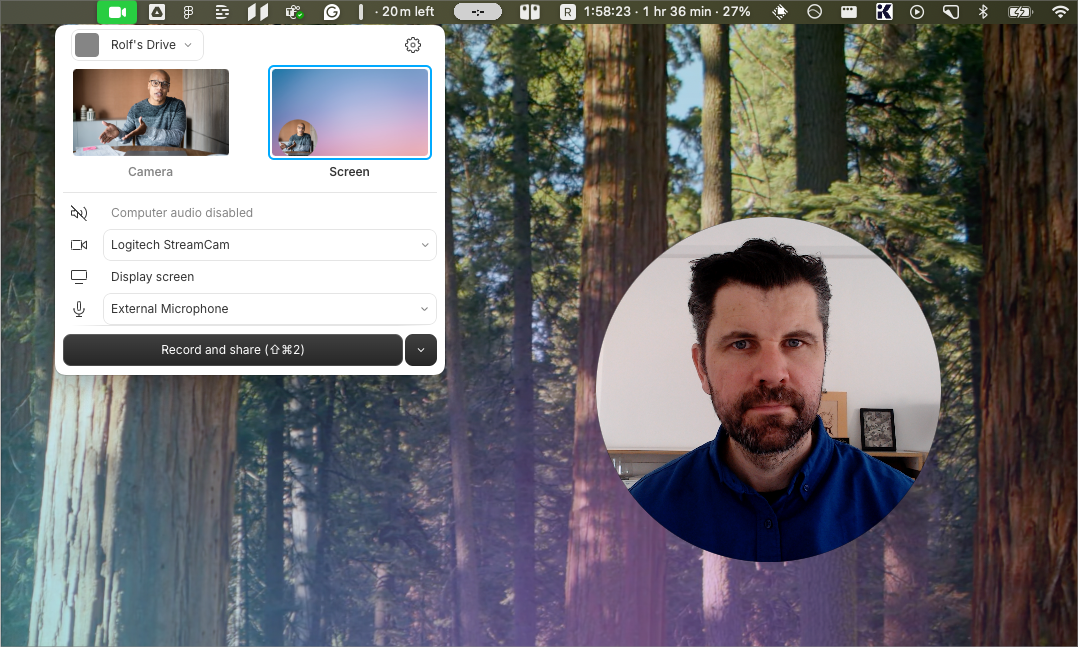
Descript is known for its cool features for editing video and audio files by editing the transcript. It also has a screen recording feature.
The smart thing about this feature is that right after you finish your screen recording, you get a shareable URL, including a transcript, and you can discuss the published recording on the shared page by adding comments
Of course, you can edit your recordings inside the Descript desktop app with ease. You can use this feature on the free plan
Here is an example of such a recording: a briefing I recorded for a freelance blogger I work with.
Tools & Apps
Figma Slides
Design
Figma added a slides capability. Users of the design tool can now create and present slides directly from Figma. This feature was very welcomed by the community as many Figma users already created slides in Figma, but for presenting them exported them to PDF. Figma Slides is in public beta right now, with many templates available, and has an interactive element for adding polls to presentations. It has some AI features subtly built into it, for example to create speaker notes with AI based on whats on the slide. Layout-wise, it has a PowerPoint-feeling to it. So many users will feel at home. (Screenshot | Demo Video)
AI Chat for Company Knowledge
AI Creation
Runbear is a service that acts as glue between AI chat assistants like ChatGPT, Claude, Gemini and your internal company chat. You can use the service to use natural language chat on all your internal company data by setting up an a AI chat assistant that integrates into Slack, MS Teams, Discord, and other company chat services. The complete set up of this can be done without coding. I built a prototype with this for a client and it was really done in 10 minutes. Wherever your company knowledge is stored, you can source it to runbear and have it all available with one prompt. Free to get started/evaluate.
- A similar AI service is Humata, featured in the last issue of this newsletter.
Realize App Ideas with Prompting
AI Images
Creating custom apps that plug into your workflow – that genre of apps is going through a revolution. Thanks to generative AI, anyone can start with a prompt and depending on complexity, will get a working prototype in minutes, and a working product within days.
Bolt and Loveable are two such app builders. Enter your idea, and get started. I tried both with the following prompt:
A social media image creator app for square images for LinkedIn
Here are the results (click for larger version) I got after the first prompt:
- In the last issue of this newsletter I featured Replit, a feature-rich AI-powered platform for realizing your product ideas.
Fresh Reflections
Deepseek compared
It jumped to the top of the AI hypercycle from scratch. We took a deeper look at the capabilities of Chinese AI startup Deepseek and compared it with ChatGPT.
Otter AI reviewed
There are many AI meeting assistants, and one that has been around for a long time is Otter AI. To learn about its key features, check out our newest blog post.
AI for Website Traffic
How much website traffic comes from AI Chat assistants to our website? I recorded a video and published it on LinkedIn.
Off-Topic Links
Wholesome Tv Show
Watch
It’s the kind of show you wanna watch when you wanna laugh and relax in front of your TV. Shitts Creek is now streaming on Netflix.
Time Traveling on TikTok
Watch
This TikTok account creates historical scenario videos in point-of-view format, where viewers imagine waking up in different fascinating moments throughout history – from ancient Pompeii to 1980s America to dystopian futures.
