Remembering things takes a lot of effort, so we all take notes.
I recently evolved my own note-taking system. Until a few weeks ago, I had a mix of tools and apps in use, and of course, I sometimes lost track of where the notes went.
Basically, my notes can be structured in two categories:
- Quick thoughts that I need to put down somewhere to get out of my head. This is important to not lose focus on the task I am currently working on.
- And structured notes that are related to a project long-term. Stuff that I want to re-find, search, and share with others.
Here is the toolset I rely on and what I like about it, including 1min demo videos.
Catching quick notes with Sublime
Sublime is a powerful text editor. Here are just some of the features I like about it.
- Tab-based: Open as many text files as you want. By default, these are organized like browser tabs.
- Auto-save: You do not need to click save on individual notes. Just close Sublime. The next time you open it up, your messages are still there.
- A distraction-free full-screen mode to focus on writing.
- Sublime is a lightweight piece of software. It loads fast and never crashes. That is crucial if you want to jot something down quickly.
See it in action:
Sublime looks on the front like an editor purely made for software developers, but that is due to a landing page showing only the dev-focused features.
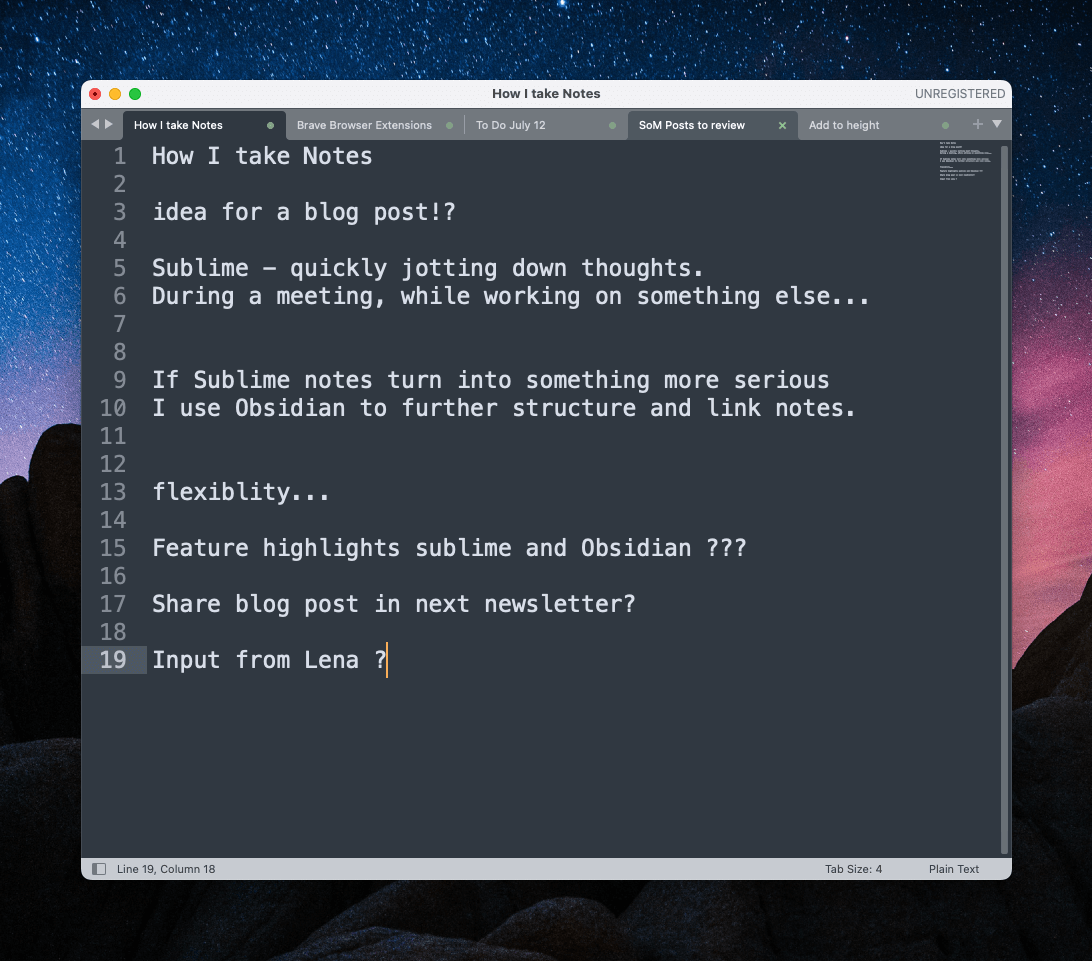
Structuring Long-Form Thoughts with Obsidian
The second category is structured notes.
Turning unstructured notes into structured ones means taking your thoughts from plain text into a more appealing form that makes it easier to present, discuss, or publish them.
Obsidian is a free, open-source editor that supports markdown editing. If I need to work on a concept, a project brief, a blog post, … anything that takes more effort and creates value or that I have to present to someone, I take the Sublime plain text notes and work on them in Obsidian.
See it in action:
Here’s what I like about Obsidian:
- Markdown Formatting. I never was a big fan of Markdown formatting, but Obsidian made it click for me. Understanding just the most important 5-10 markdown syntax formats will make you much faster. Learn how to format your notes with Markdown syntax.
- Link your thoughts together: When categorizing your notes, having a clear structure is vital. By using Obsidian, you can easily link your different note files.
- Obsidian can sync your notes across devices. If you store your files in the cloud, you can also use a mobile app and work on your notes on the go. That is something that is not possible with Sublime.
- Obsidian supports pasting images. Something a classic text editor cant do
- A graph view shows how your notes are linked together visually.
- Not using that one, but it is cool: You could publish your Obisidian notes as a website. Check the examples.
Markdown files are just text files with some markup. If you no longer want to use it, you just edit these files with a different editor. No tool-lock-in.
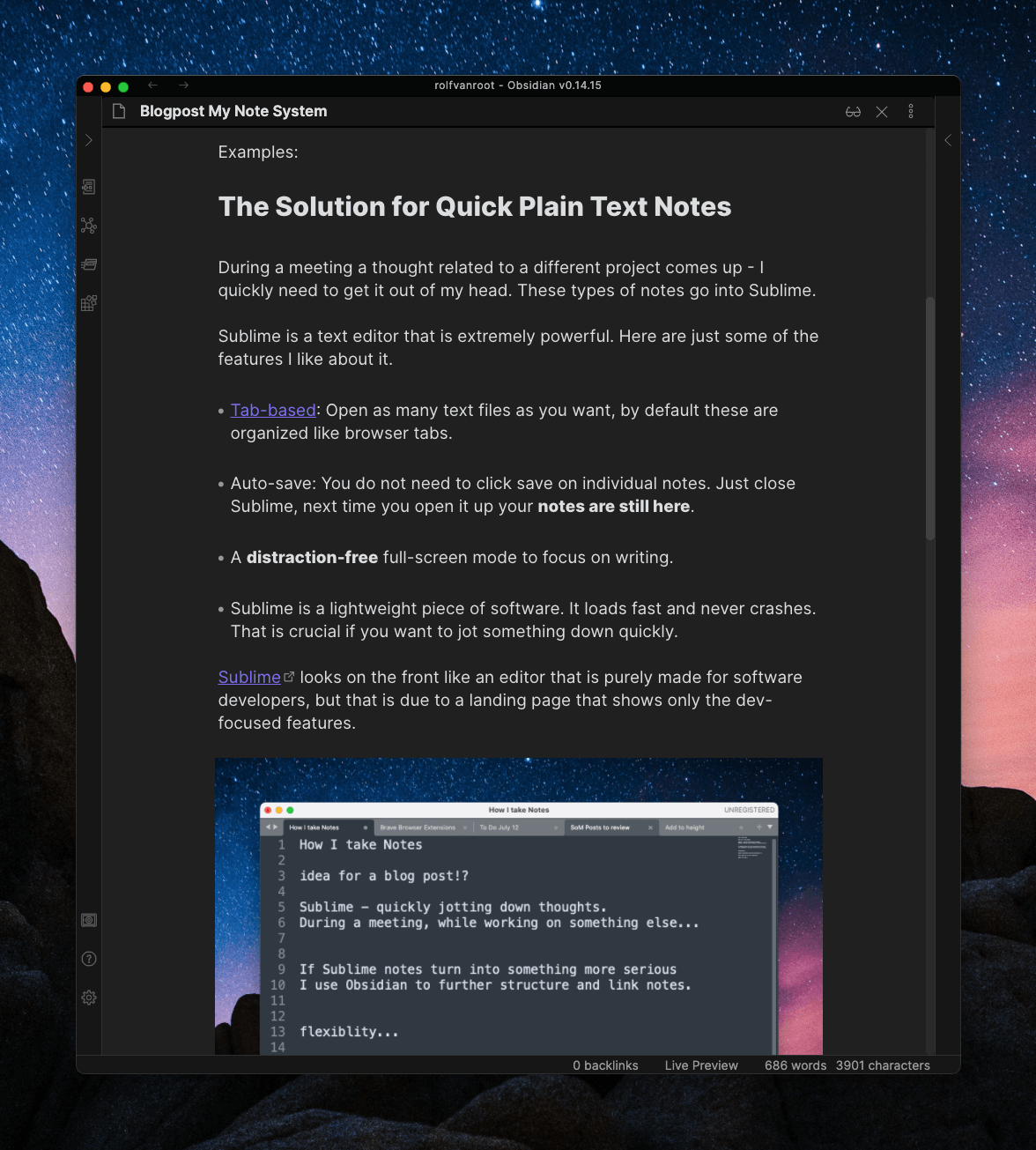
Summary
Are you a knowledge worker looking for a way to improve your note-taking process? Get a system in place that works for you with tools that are reliable and do not have proprietary formats. Sublime and Obsidian are two options that fall into that category.


