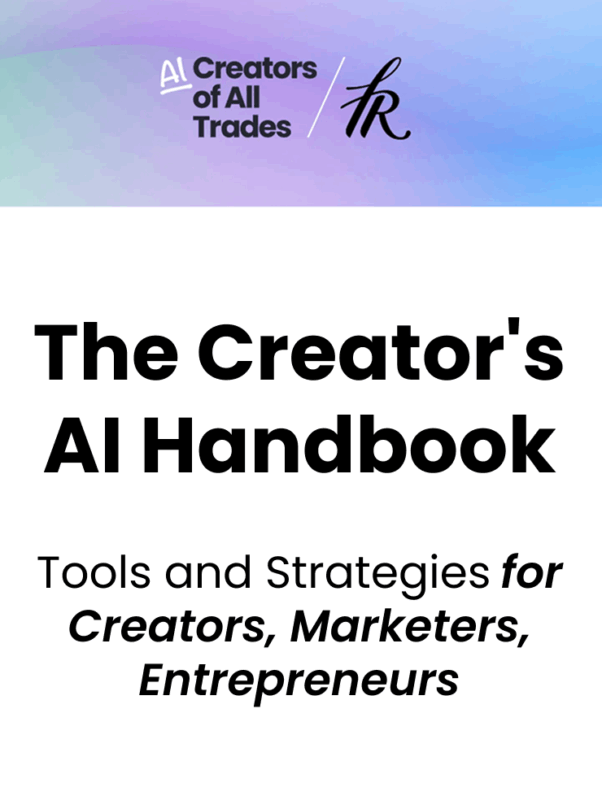With the recent updates in ChatGPT, it has become easier to create visuals that align with your brand’s style.
Here is a quick example: I needed a featured blog post image. This is usually a task that I complete in Figma. It’s an annoying task: You just finished writing a blog post and want to press publish, but wait—I need a featured image!
Now I tried the new Image Creation capabilities in ChatGPT.
The first prompt:
Create an image that fits for a blog post about vibecoding tools. consider the attached gradient as brand material
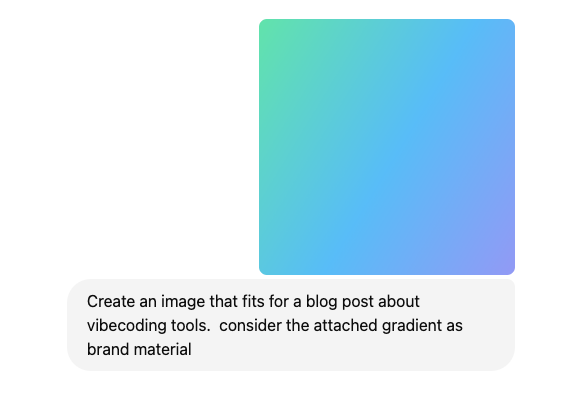
The prompt was quite minimalistic, but the first visual already matched our brand colors quite well.

Second prompt:
Make the visual landscape format, do not write the title in the visual
I got this visual:

This is a very simplistic example, of course your assets have higher standards. But is showcases how far we have come with AI image creation to get the basics right with minimal input.
Now, let’s try using some more descriptive prompt and tell it to use a specific Google Font.
Third prompt:
Update the landscape image with the following:
Write with Google Font Poppins Bold a title: Vibecoding
Write a sub headline: An incomplete tool list

As you can see, it managed to add the copy, the icons, and the laptop, which is a bit smaller and repositioned to make space for the copy.
Now, in the next visual update, I would like to add the Fresh van Root logo to the bottom right corner.
Prompt: Add the attached logo with some padding in the bottom right corner.
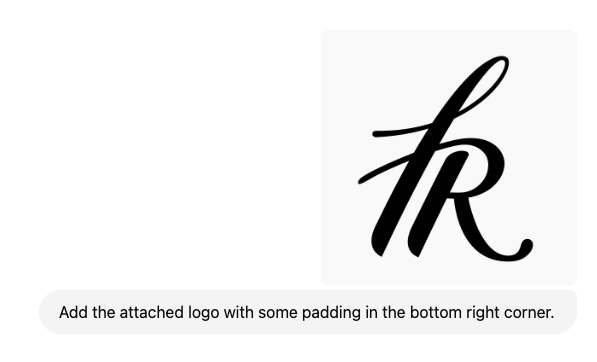
This is where ChatGPT fails; it adds the Vercel logo, which is surprising. It ignores the attached logo.

Nonetheless, this is already working quite well for casual blog post visuals. The chosen visual is in this blog post.
Imagine crafting perfect prompts and being extremely detailed about your brand’s identity. The results would be 10x better already.