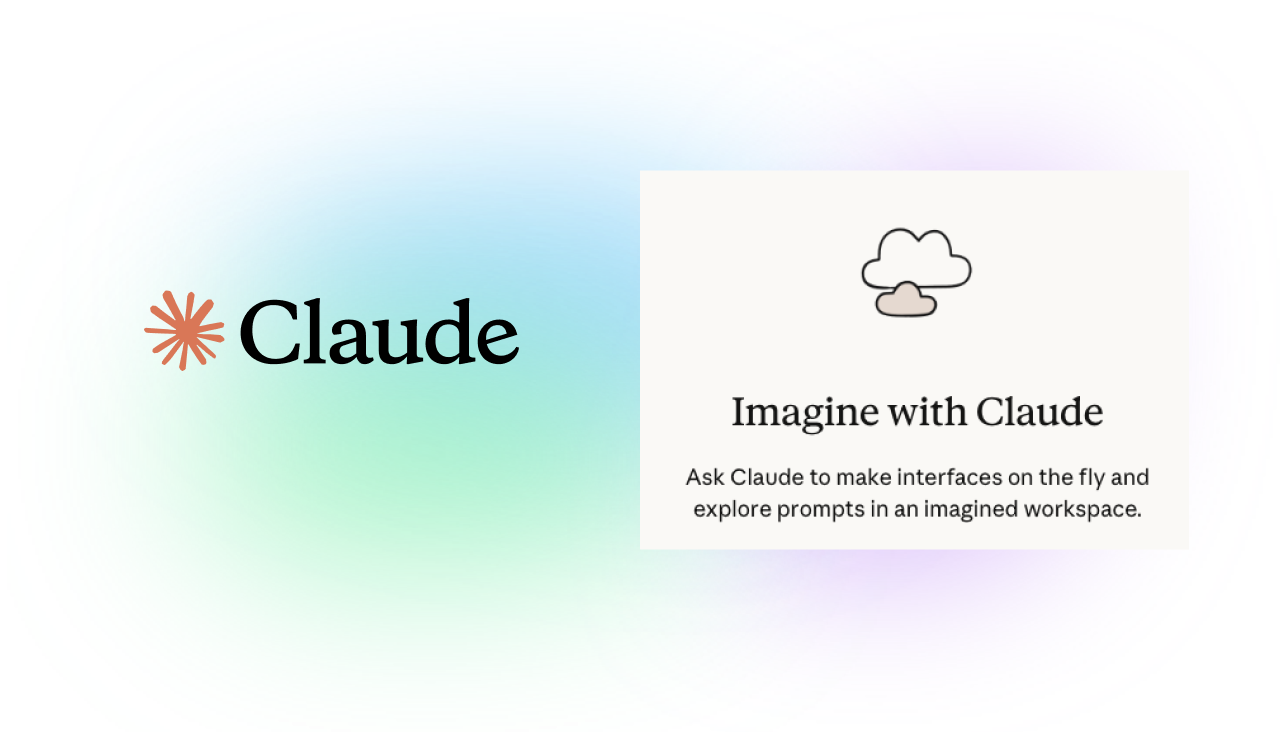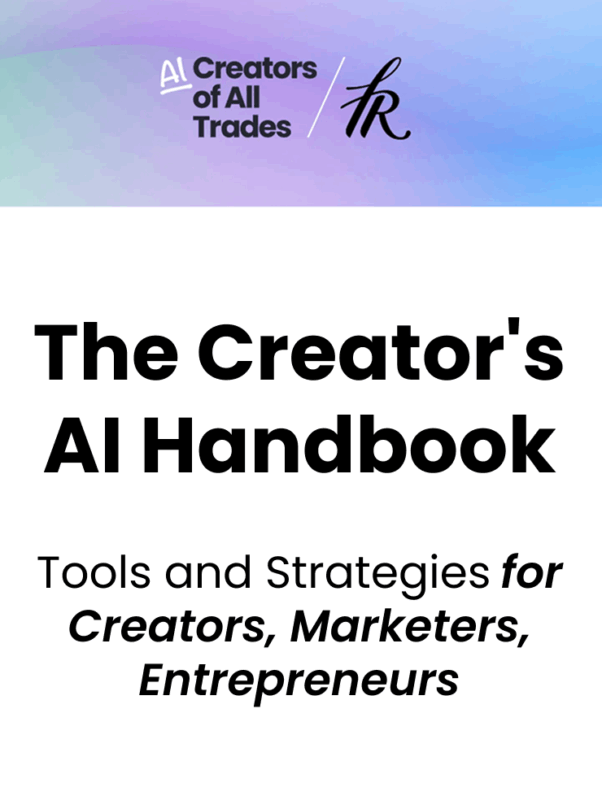Claude recently shipped a significant update, and buried in it is a feature called Claude Imagine. It’s a prototyping playground built right into Claude.
I took it for a test and share my impressions here.
If you prefer watching a video showcasing Claude Imagine:
What Claude Imagine Is
Claude Imagine is a prototyping environment inside Claude’s chat interface. You describe an app idea, and Claude builds a working prototype you can interact with immediately.
This isn’t vibe coding (AI-assisted code generation that produces production-ready applications). It’s the step before that. Think of it as the visual thinking stage, where you figure out if your idea actually makes sense before committing to building the real thing.
Testing It: Recreating a Time Tracking App
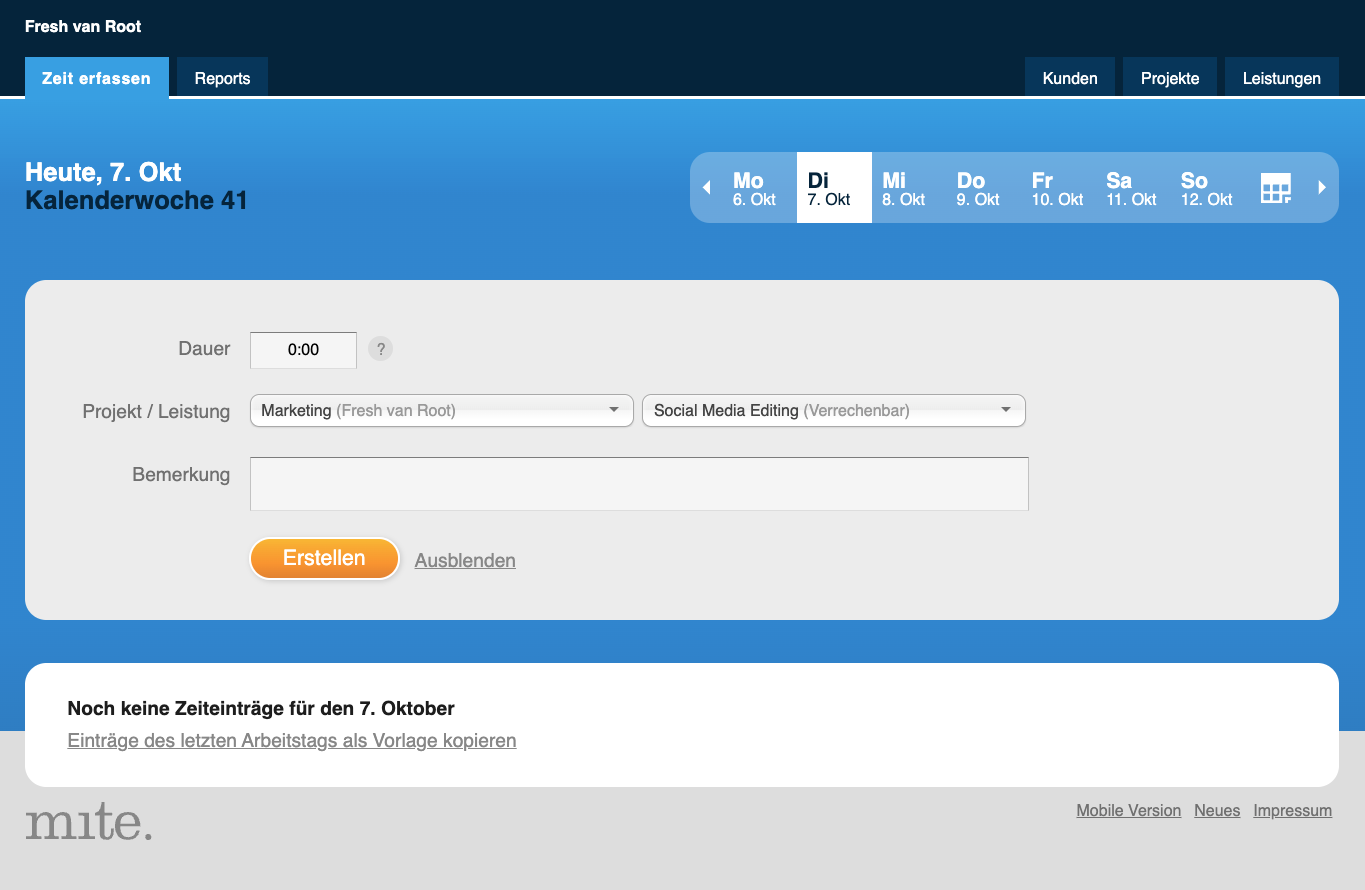
I decided to test Claude Imagine by recreating a time management app I pay for and use daily. Nothing fancy, just the essentials:
- Enter time spent on a task
- Describe what you worked on
- Select project and company
- Assign task categories
- Switch between days with a date picker
I gave Claude these requirements as simple bullet points. No additional technical specifications, no design mockups, no detailed user stories. Just “I want to add time spent on a task” and similar plain descriptions.
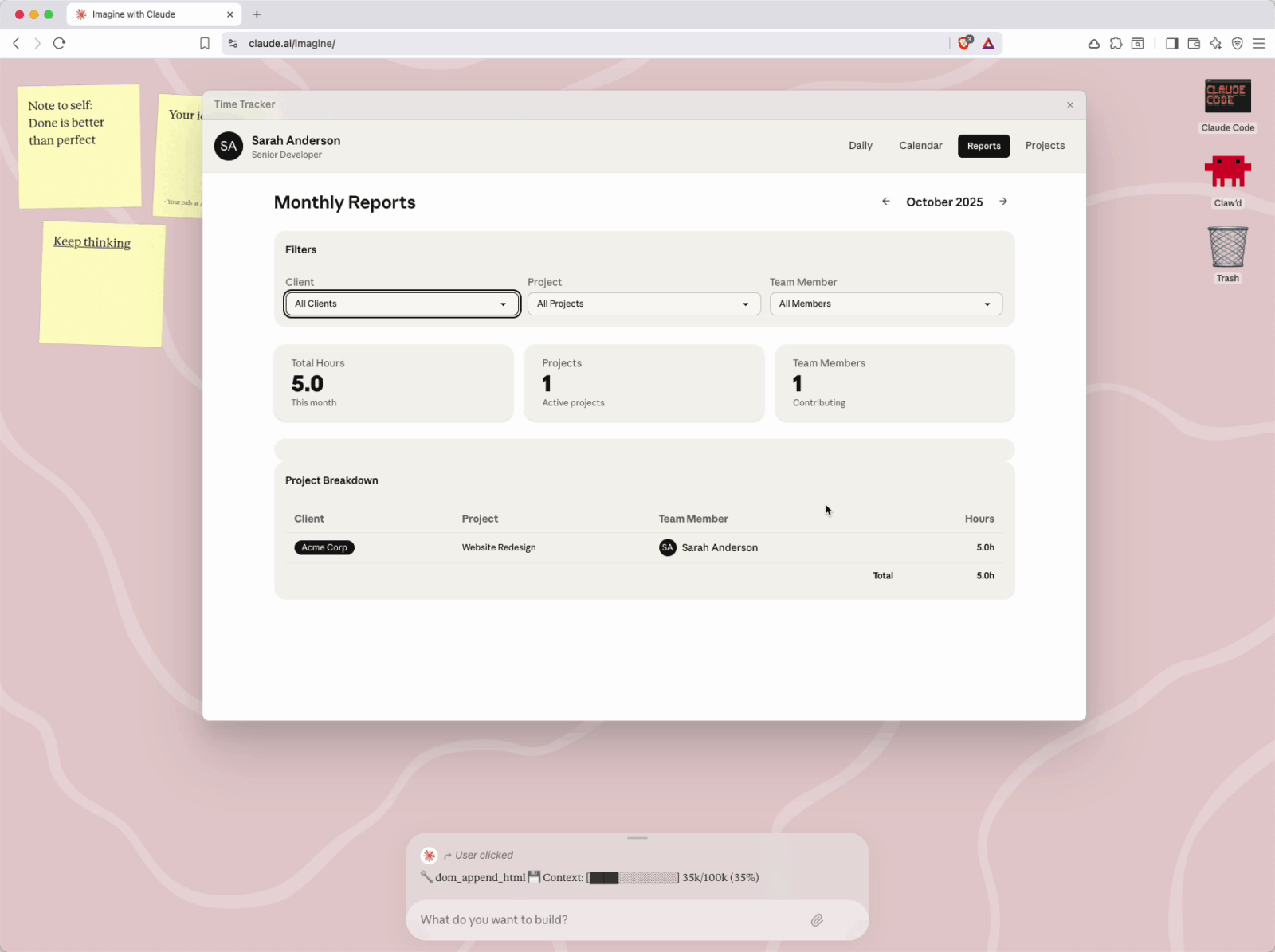
The result was surprisingly functional after one prompt. The prototype let me select clients, enter time, describe tasks, and switch between calendar views, reports, and projects. I could edit and delete entries. All the basic interactions you’d expect from a time tracking app were there.
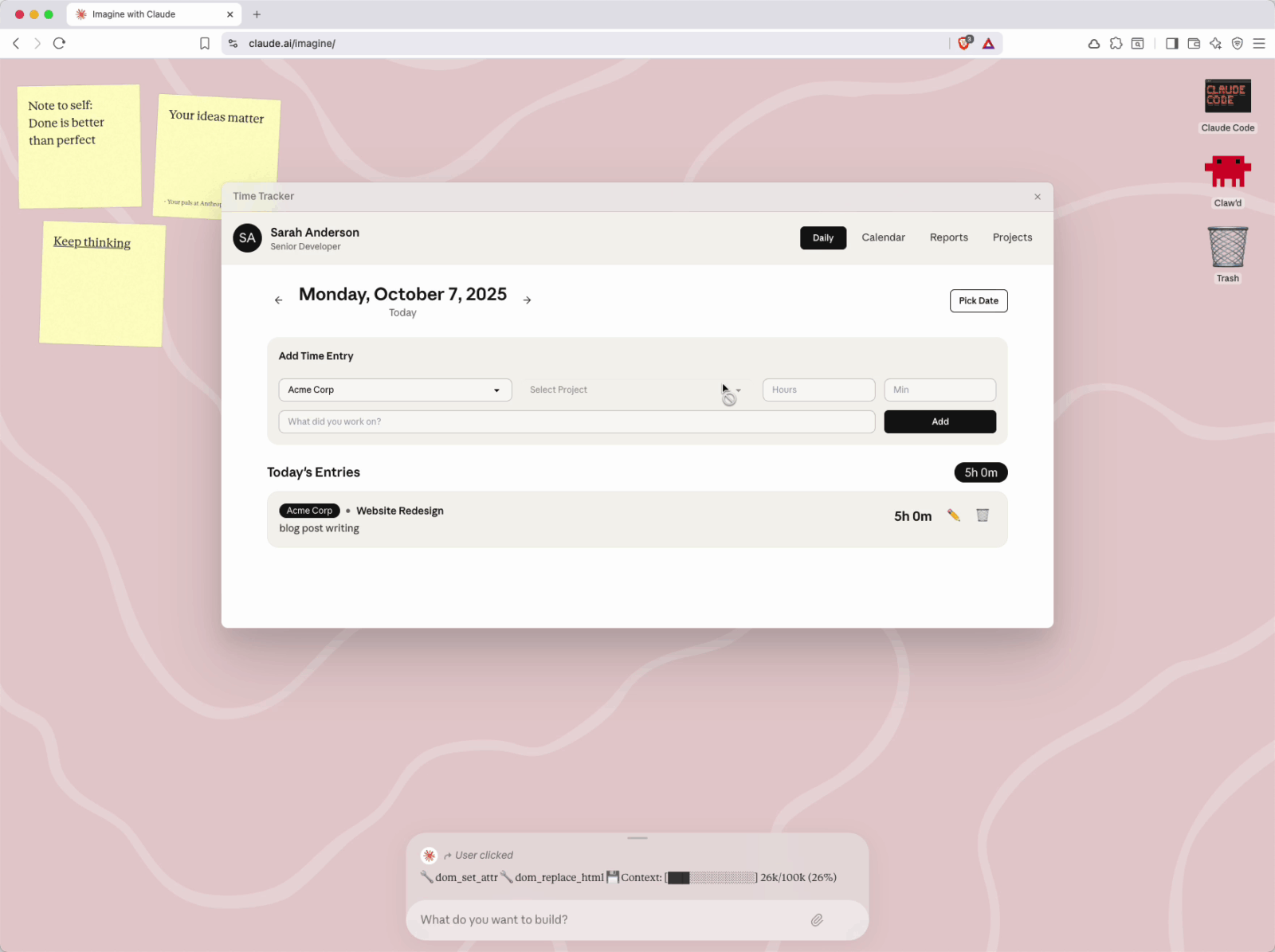
What Happens Behind the Scenes
Claude also shows you how much of the context window (the AI’s working memory) you’ve used while building the prototype. This matters because it gives you a sense of complexity and helps you understand when you might be pushing the limits.
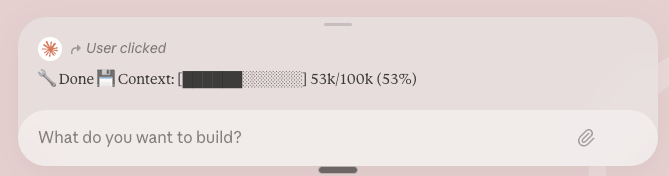
Before Claude started building, it asked clarifying questions: How should team member management work? What details should time entries capture? Should there be reporting features? I could either skip these and let Claude use defaults, or answer them to get a more tailored result. I answered them, hit submit, and watched the prototype appear.
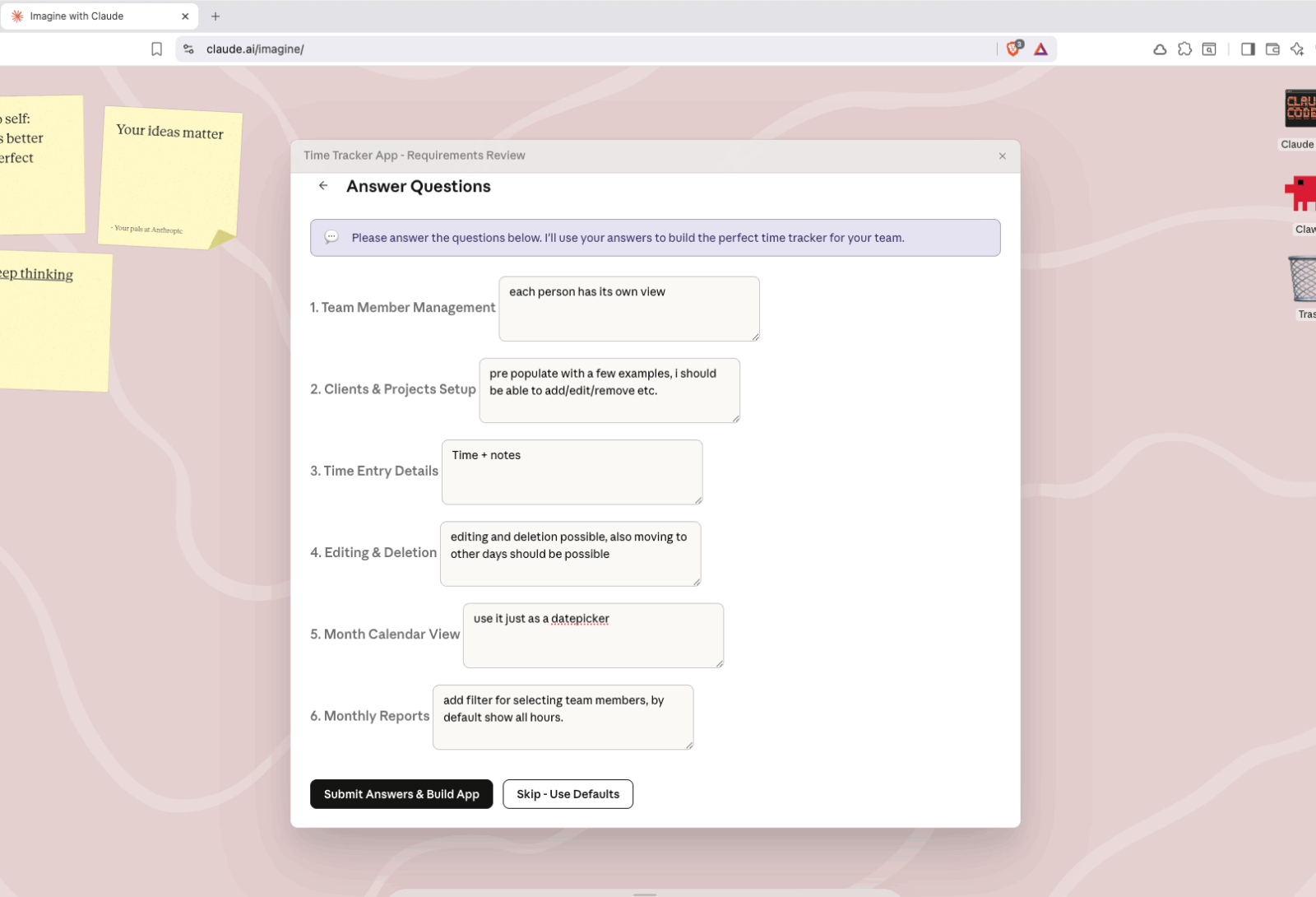
What Claude Imagine Is NOT
Claude is transparent about this: Imagine is not replacing Lovable, v0, or other vibe coding platforms. It’s building prototypes, not production applications.
When I asked about deployment, Claude recommended:
- No-code platforms for quick deployment
- Custom development (interestingly, it didn’t push Claude Code here)
- Existing tools like Clockify or Harvest—acknowledging that maybe I don’t need to build this at all
- Taking screenshots as briefing material for a development team
For a four-person team, Claude specifically suggested starting with an existing tool like Clockify rather than building from scratch. That’s refreshingly honest guidance from an AI trying to help you, not oversell its capabilities.
Where This Actually Fits
Claude Imagine works for simple prototyping tasks right now. It’s particularly useful for:
Validating ideas visually before you invest time in actual development.
Creating briefing material for developers or design teams. Instead of describing your vision in text or crude sketches, you hand them an interactive prototype.
The pre-vibe coding stage. Before you fire up a coding assistant or platform to build the real thing, use Claude Imagine to figure out if you’re even building the right thing.
This represents a broader shift: AI assistants are absorbing more tasks that used to require specialized tools. Wireframing tools, prototyping software, even early-stage development work—these are all bleeding into general AI assistants.
Currently, your creations won’t be saved and can’t be retrieved after you close the browser window. That will change soon, I expect.
If Claude adds features for versioning, deployment, and publishing capabilities (which seems likely), the line between prototyping playground and vibe coding platform starts to blur.
Availability
Claude Imagine is in a preview mode for some users. You can browse to claude.ai/imagine and see if you have access.
It states the following:
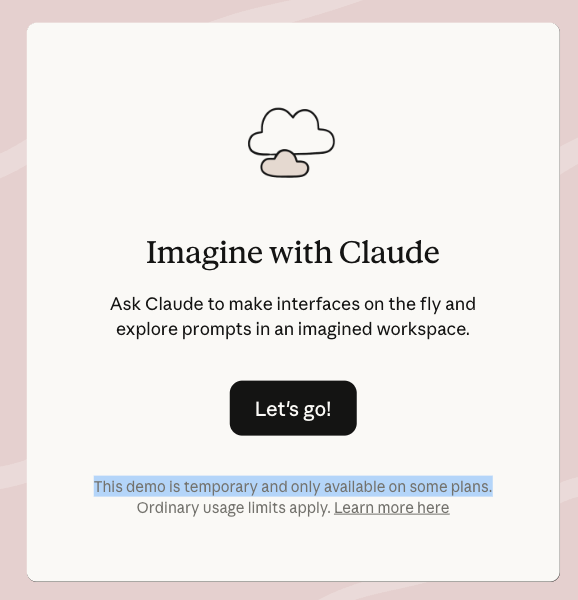
The Real Value
The democratization here isn’t about replacing developers, it’s about enabling clearer communication and faster validation. Anyone can now turn a rough idea into something interactive in minutes. No Figma skills required. No developer needed to see if your concept holds water.
For entrepreneurs, product managers, and creators who work with technical teams, this is the tool that sits between “I have an idea” and “let’s start building.” It’s the conversation starter, the prototype that helps get an idea quicker.
Claude Imagine isn’t revolutionary because it’s the most powerful tool. It’s significant because it lowers the barrier to visual thinking and makes prototyping accessible to anyone who can describe what they want in plain language. And of course, it is integrated in the AI assistants millions of people use daily already.
And that changes who gets to participate in building things.