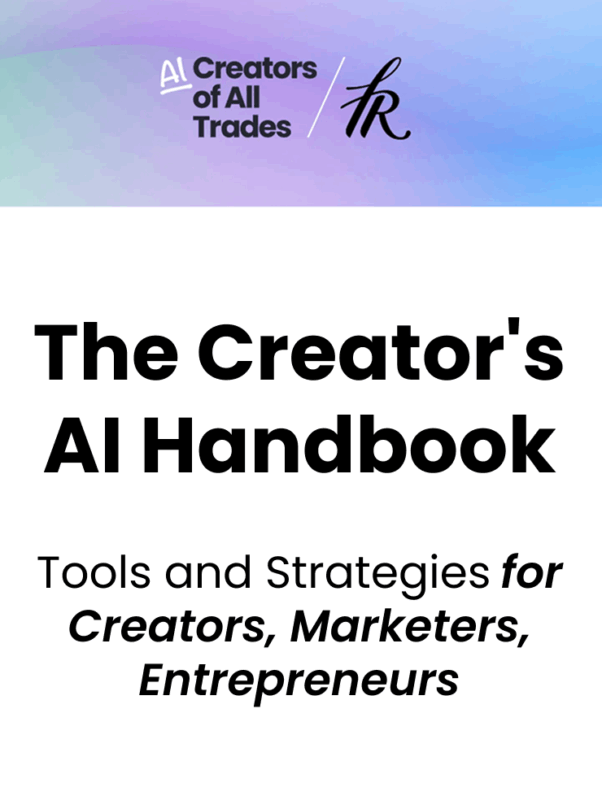A 2-month experiment with AI chatbots – lessons learned from testing Chatbase and Sitespeak
Chatbots have a lousy reputation, primarily driven by frustrating experiences with support chatbots.
Catalogs of question-and-answer documents drove these chatbots from the pre-AI era and were inconvenient for website visitors.
That changed with the arrival of AI chat assistants like ChatGPT. Finally, you could chat in natural language and feel understood.
Now, anyone can add an AI chatbot to a website without knowing how to code. The chatbot can answer any questions about your content without considerable tech knowledge.
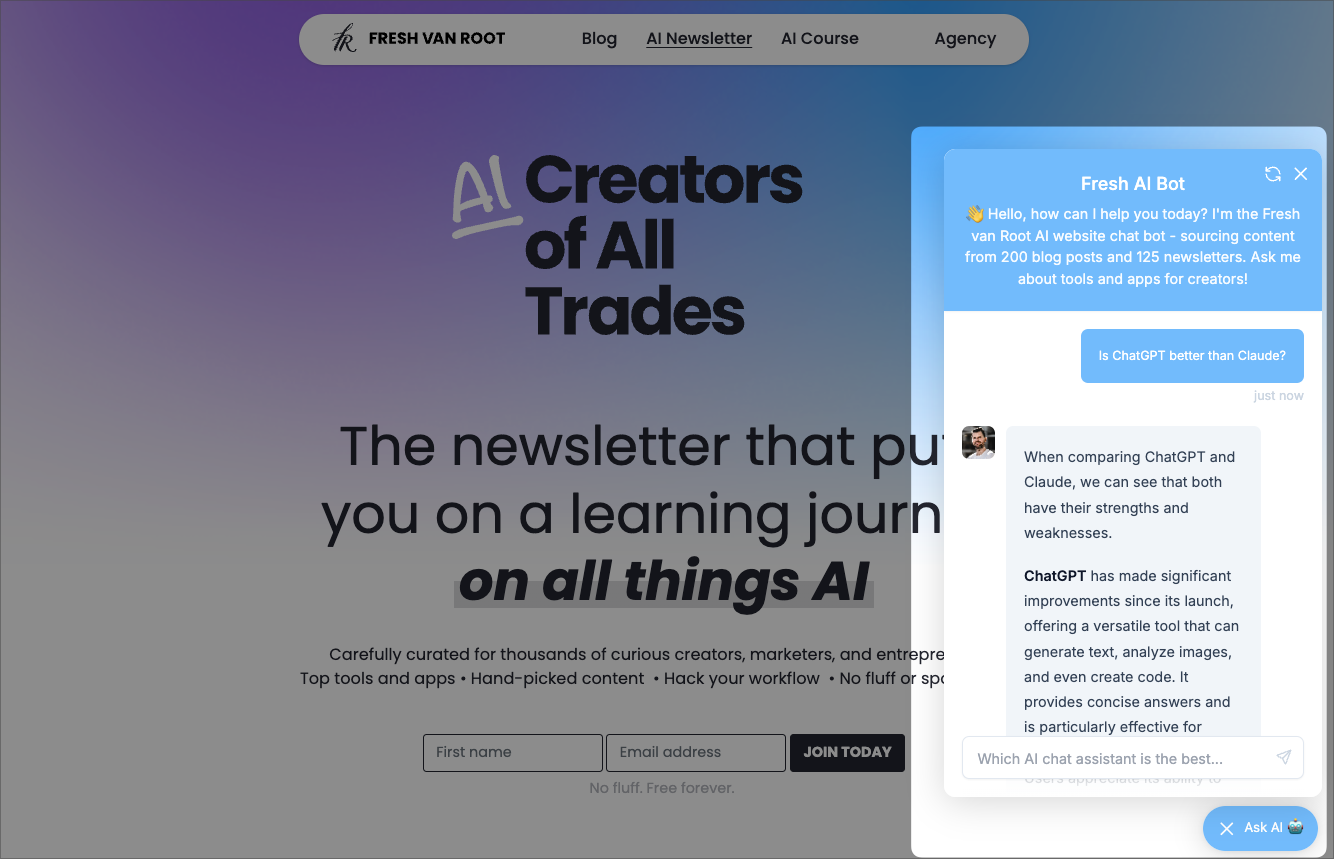
Services like Chatbase or Sitespeak are easy to set up and can be added to your site in minutes. (affiliate links for these two services throughout this blog post)
But should you do it?
I evaluated two competing services here on this website. Here is what I learned after having a chatbot run on Fresh van Root for 2 months.
Set Up in 5 minutes
All services evaluated allow set up within minutes. All you need to do is provide a content source to the AI chat service, test the AI chat, and after that add a script to your website. Visitors can chat with your site within minutes after sign up for a service like Chatbase of SiteSpeak.
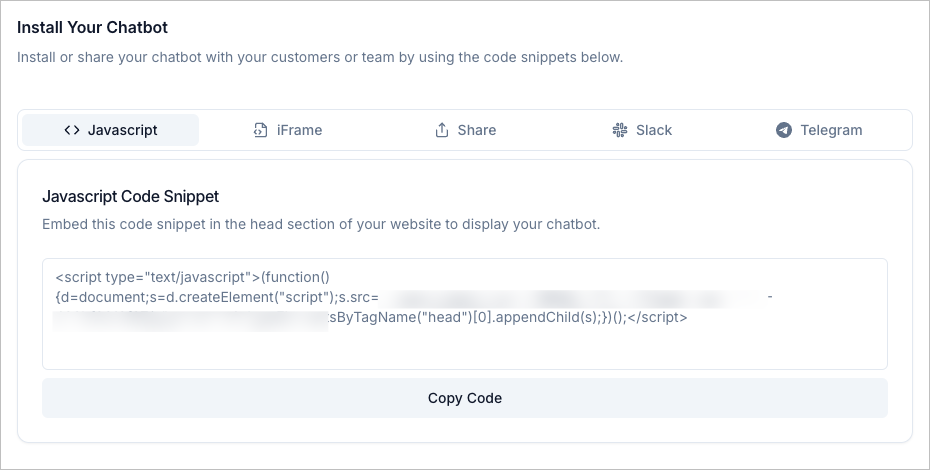
People do expect to have a full-fledged AI chat assistant at hand
When I looked at what the visitors to our blog asked, they expected the chatbot to be the full version of ChatGPT.
While the first question in a chat session was often still connected to some content element of the site, the chat quickly diverted into any topic, and the 3rd or fourth reply was, “Sorry, I can’t help you with that”.
And you can’t complain about the user – you offer a text box, and users can enter anything in the text box.
The reality is that you can only chat about the content that is published on Fresh van Root’s blog—about 200 blog posts and nothing else. If you ask about Donald Trump, you won’t get an answer.
People can ask in any language
I did not consider this when adding chatbot functionality to our site: Even if your content is only published in one language, people can ask questions in the language they speak.
Your content will be instantly translated, and the answer will be provided in the language the user prefers. This is powerful.
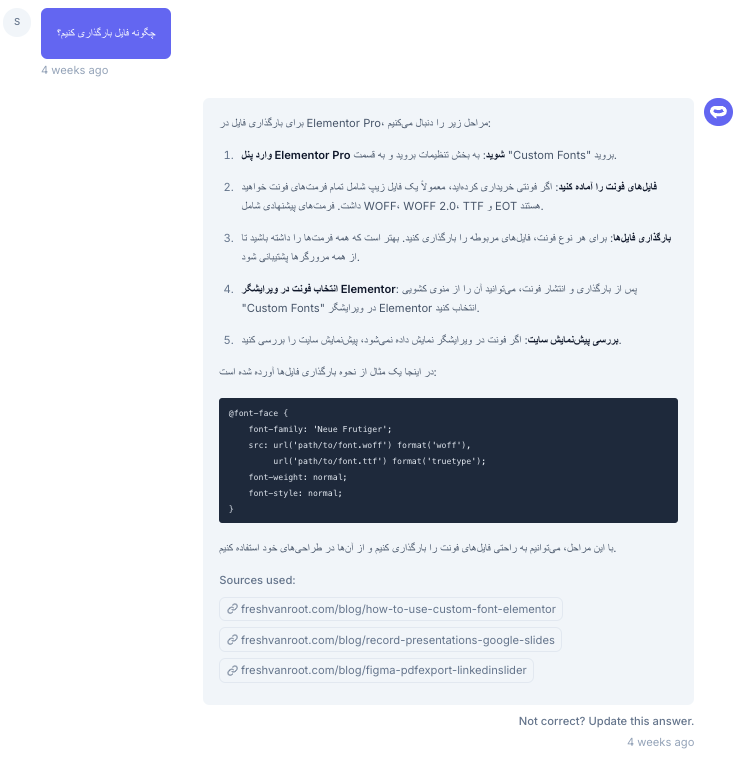
You can learn about your website visitors
While a classic web analytics tool like Fathom or Google Analytics only shows you naked numbers, an AI Chat assistant can give you more insights about your site’s visitors.
Looking at the questions and topics discussed with your site’s AI chatbot opens a different look at your audience. You can infuse this knowledge into your business – what content could you create? What’s missing is the content you already created and so on.
This is an important decision factor when rolling out an AI chat assistant. It’s a smart way to learn about your website visitors.
You can collect leads if you want
An AI chat assistant like Sitespeak can request an email and name before the chat can start. You could use such a feature to collect contact data for follow-up, build an email list, and more.
I have enabled this feature and got about 20 sign-ups for our newsletter.
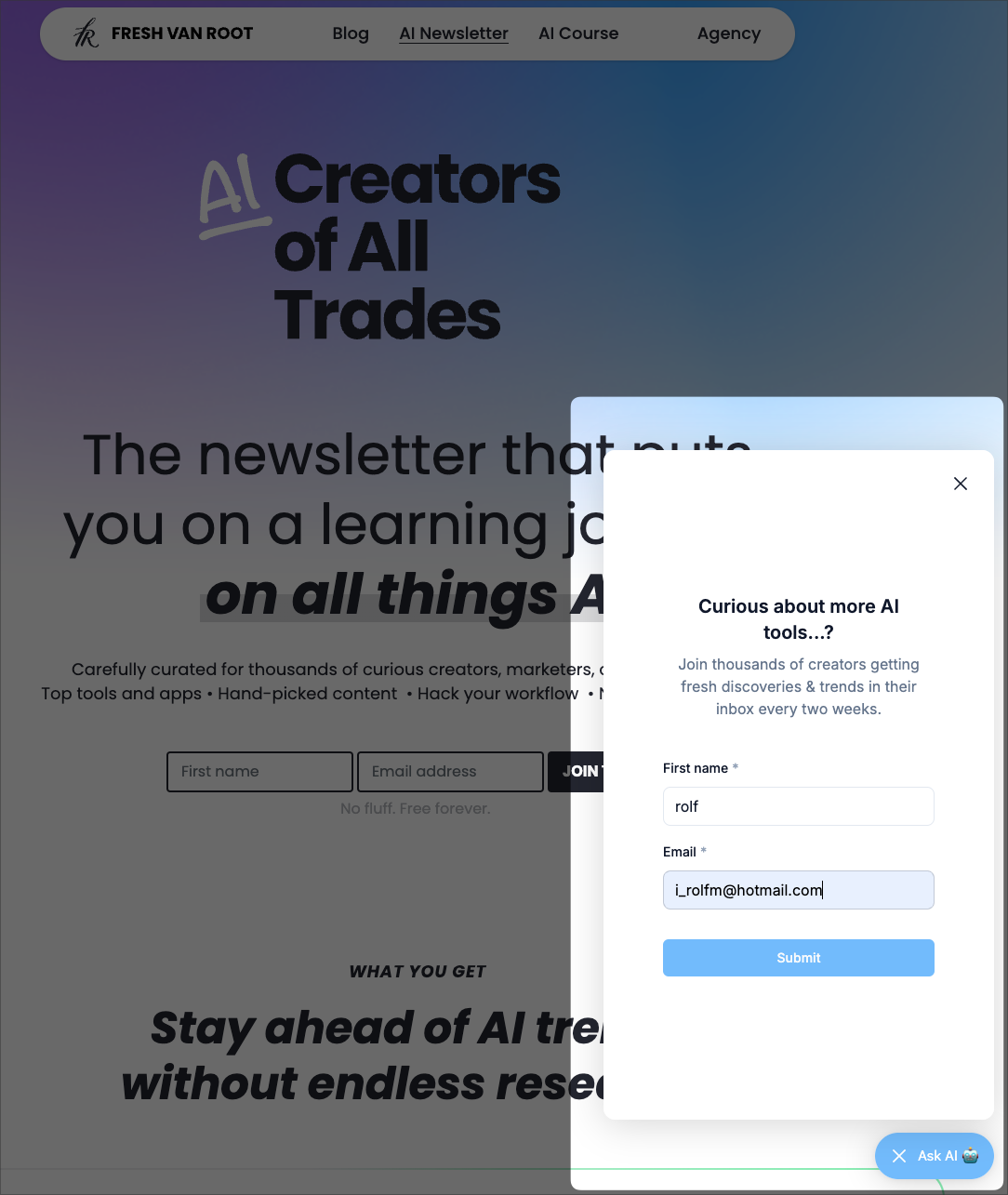
It’s not only about website content
AI chat assistants for websites can not only index published web pages. PDFs, audio files, YouTube videos, and more can be added as a source. This means your chatbot can answer questions about content not published on your website.
This is not the case for our site, but it is handy. Especially for large businesses with thousands of customer service documents, for example.
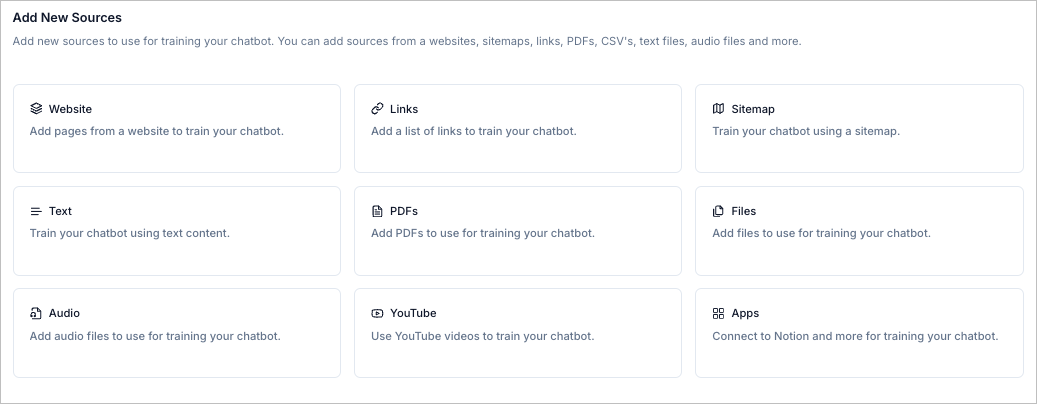
Escalate to a human
These AI website chatbots can be configured to allow “escalating” to a human. Imagine hitting a wall when chatting with AI a few minutes into the conversation. A human can take over and try to answer answer the question.
In Sitespeak, for example, you see a central inbox with all chats, take a peek, and have a text box to “reply as a human.”
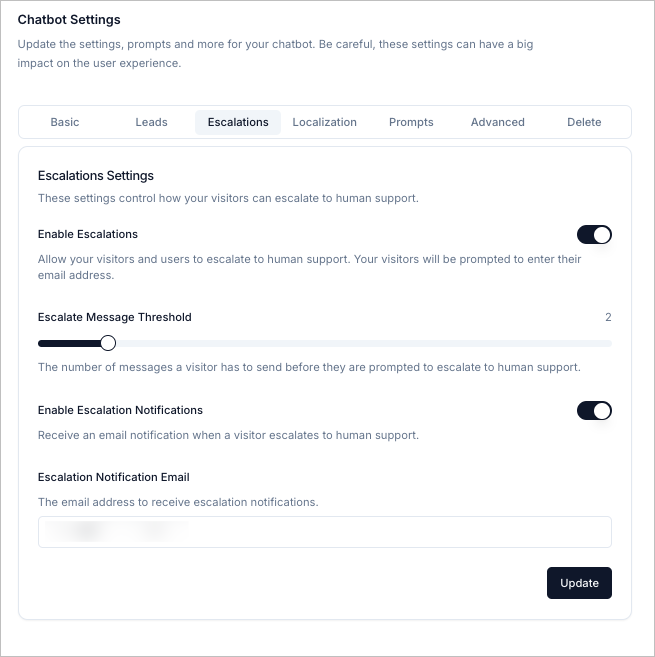
Answers without links!?
Chatbase does not provide a link to the page on which the answer is based. I found that limiting because, after all, I want people to explore the content in full. Sitespeak lists its sources as clickable links, so I opted to add Sitespeak to this site in the long term.
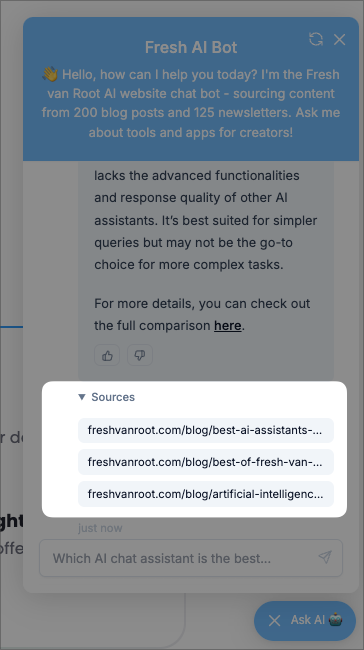
Styling the AI Chatbot widget
All solutions I evaluated offered the option to customize the styling of the chatbot widget. A dashboard allows users to customize colors, font size, welcome messages, and more.
An experienced webmaster can set up the AI website chatbot, which allows for branding that matches the rest of the site.
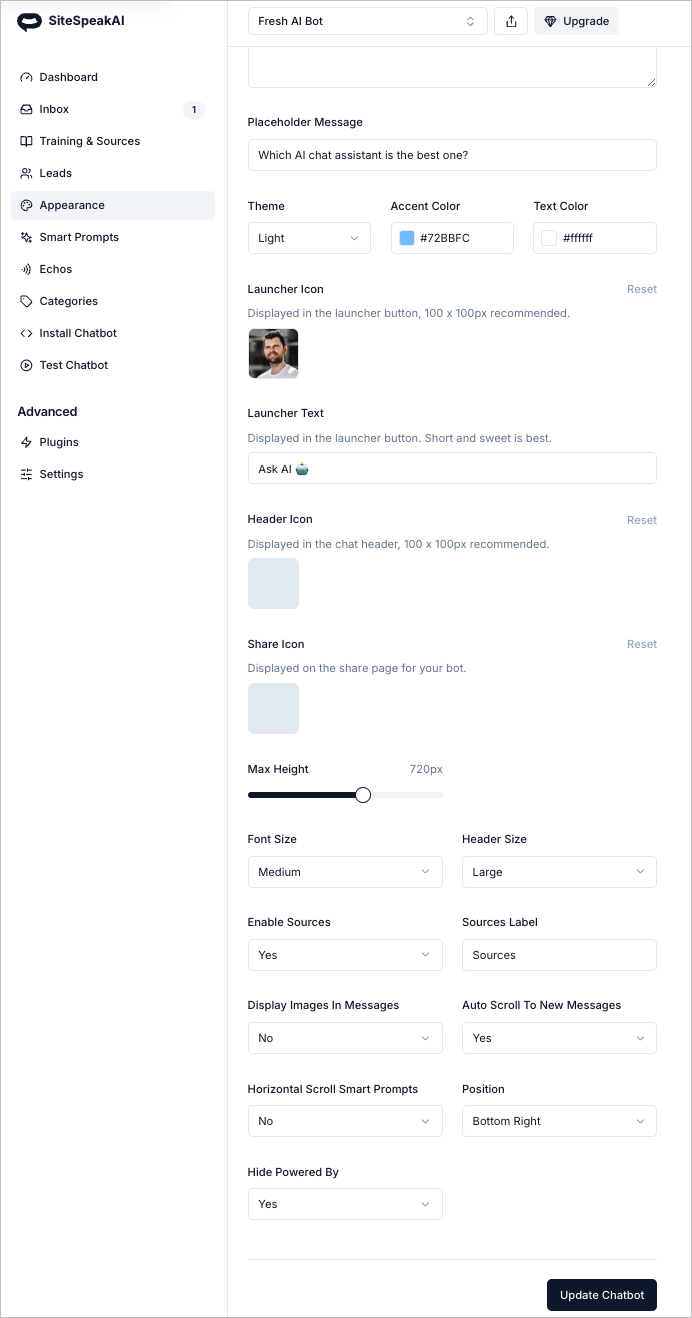
Integrations
A service like Chatbase does not only support adding a chatbot to your website; it’s just the most prominent use case. For example, you can also set up an integration with WhatsApp and allow any WhatsApp user to chat with your content via the app.
It is essential to understand that you set up your content source once and make it available on many different channels: Your website, Slack, WhatsApp, Microsoft Teams, .. etc., and with developers at hand, you can develop your integrations.
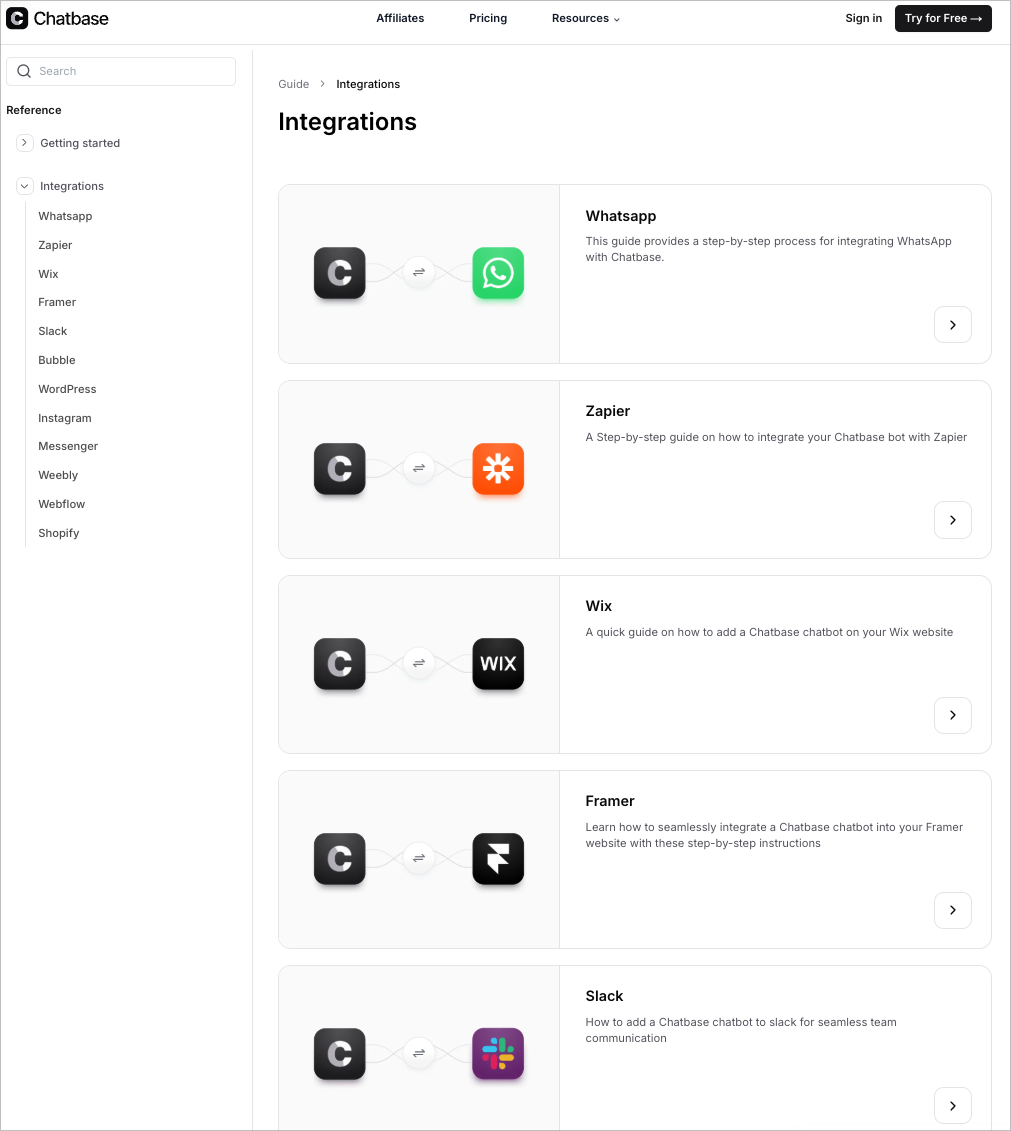
Pricing
I have looked at a few options and generally found them all pricey. You can start exploring the products with free accounts, but soon will hit limits.
Cheapest monthly account at Chatbase is $19/month, for Sitespeak its $ 30/month.
Which AI Website Chatbot should you use?
I have evaluated Chatbase and Sitespeak. Both were easy to set up from start to finish.
But there are many more on the market, here is an incomplete list:
Conclusion
There is no general yes or no to adding an AI chatbot to your site. I suggest evaluating and running an AI chatbot for a month or two to learn about its capabilities. After that, you should be able to make a yes/no decision about rolling it out long-term.
Ultimately, I think having an AI chatbot on your website will become a commodity—most content-rich sites will have one. It will most likely replace the search feature on websites. Integrating them as a chat widget is a first step. In the long term, they will be integrated directly into your content management system, and there will be no need for an external service.