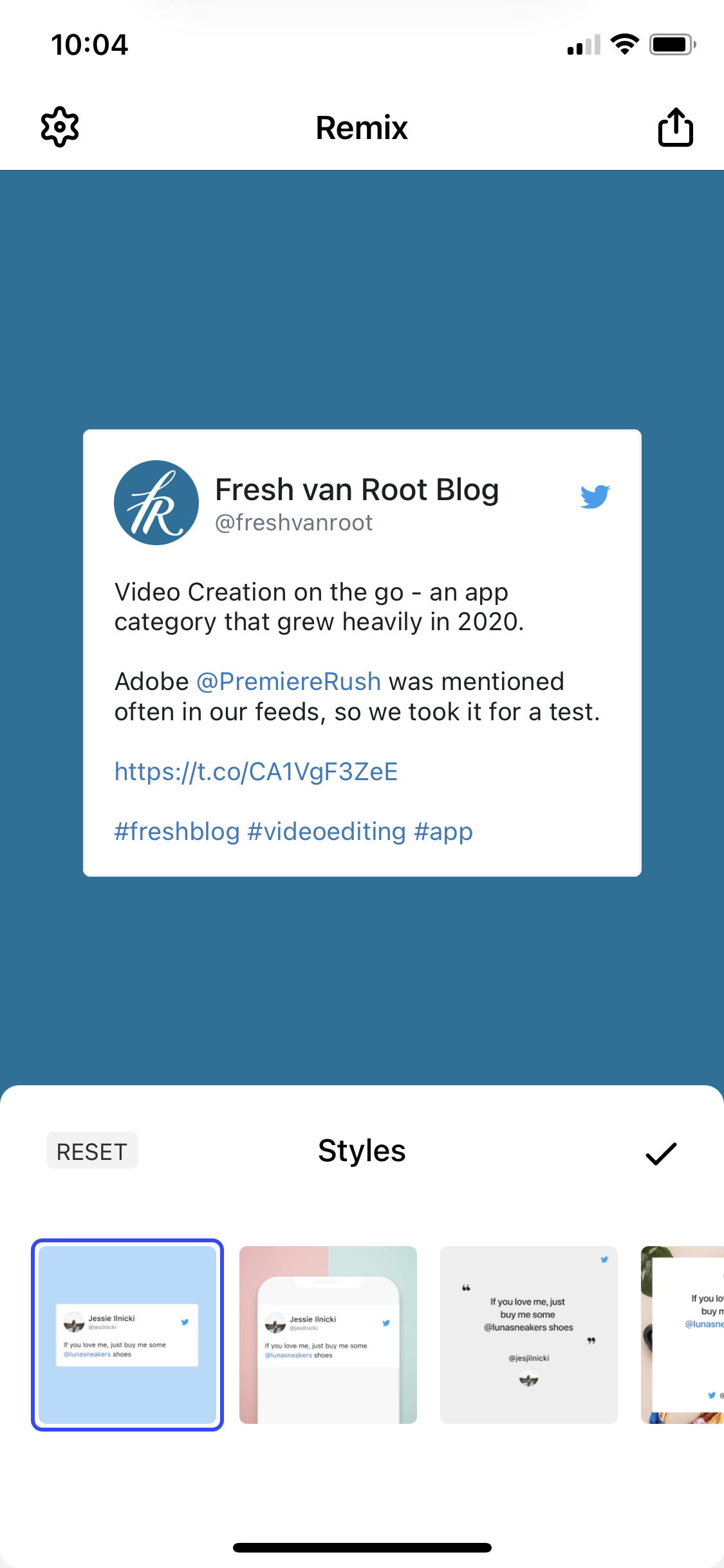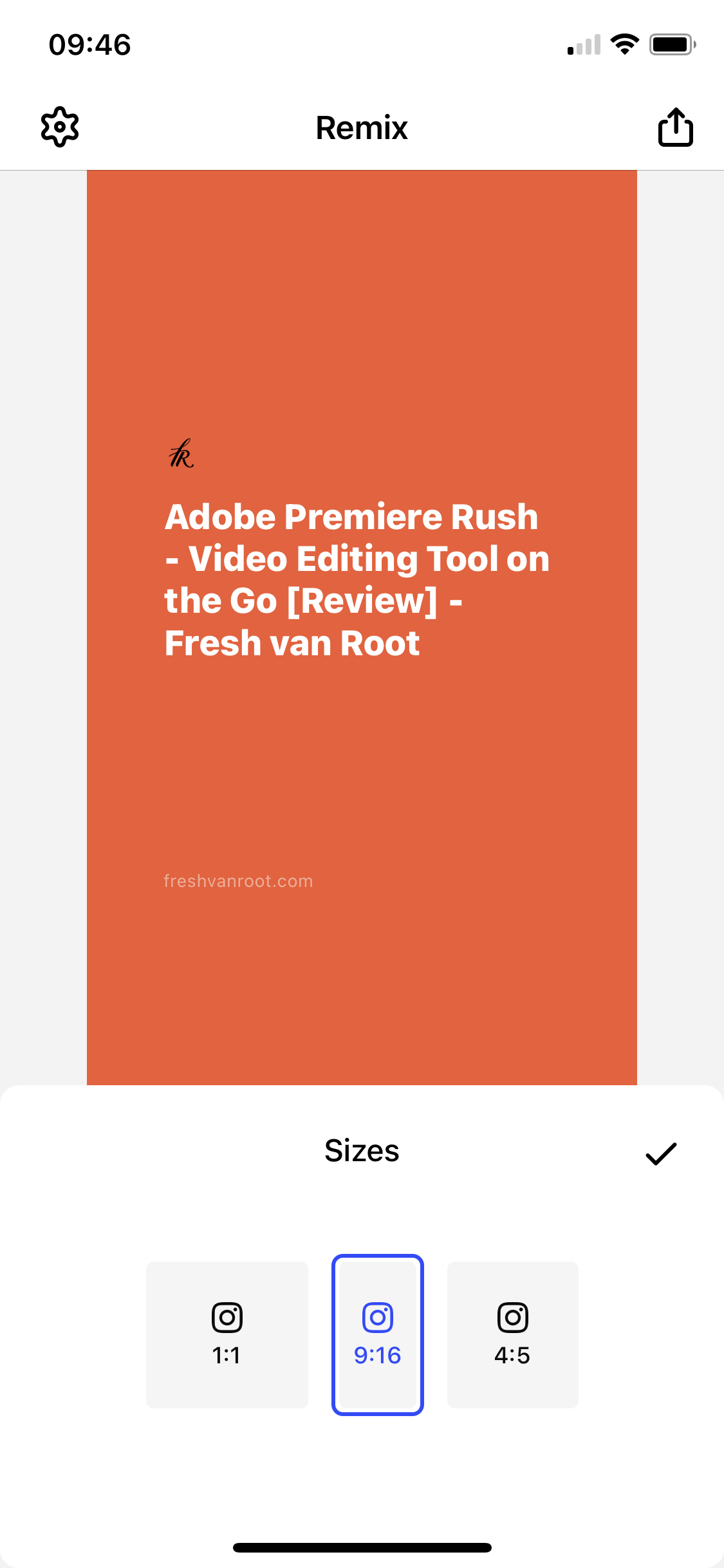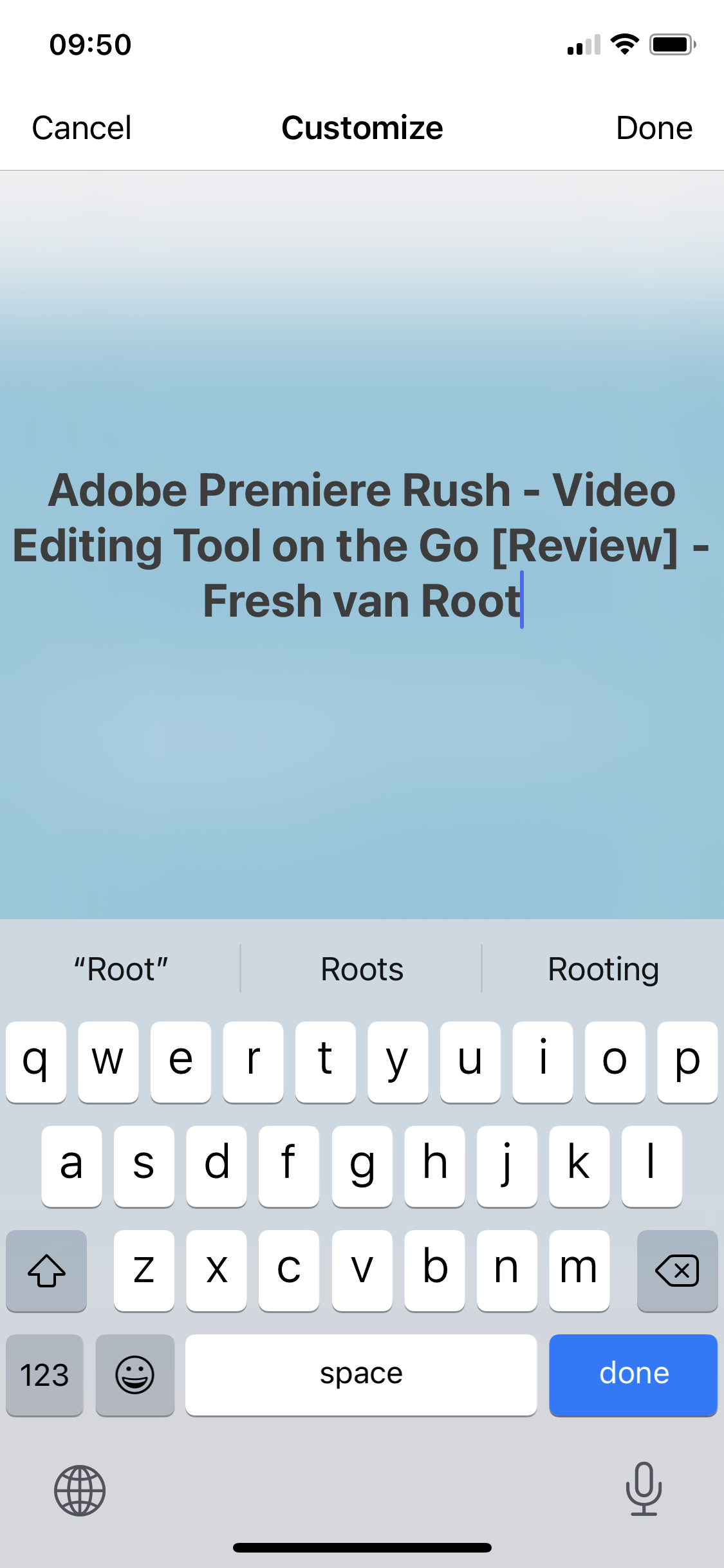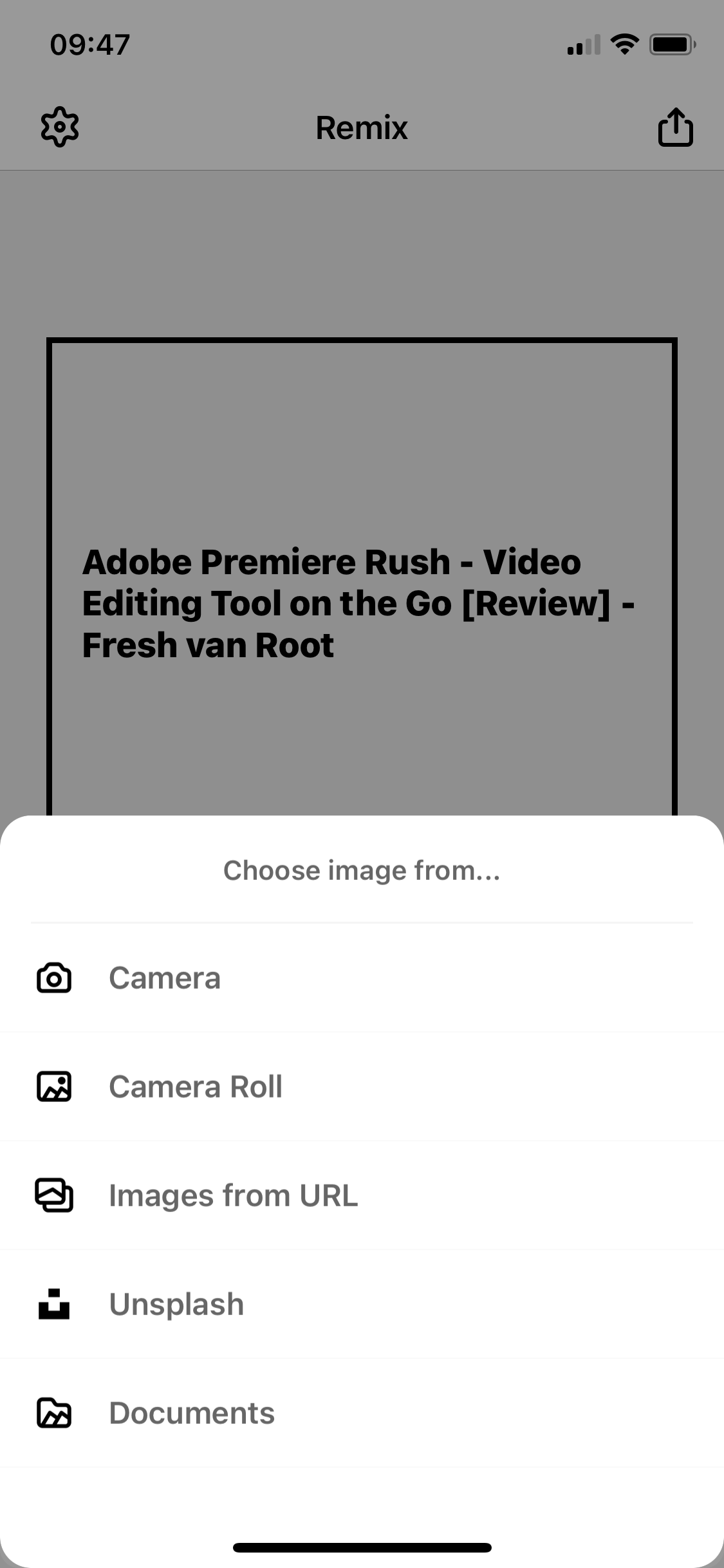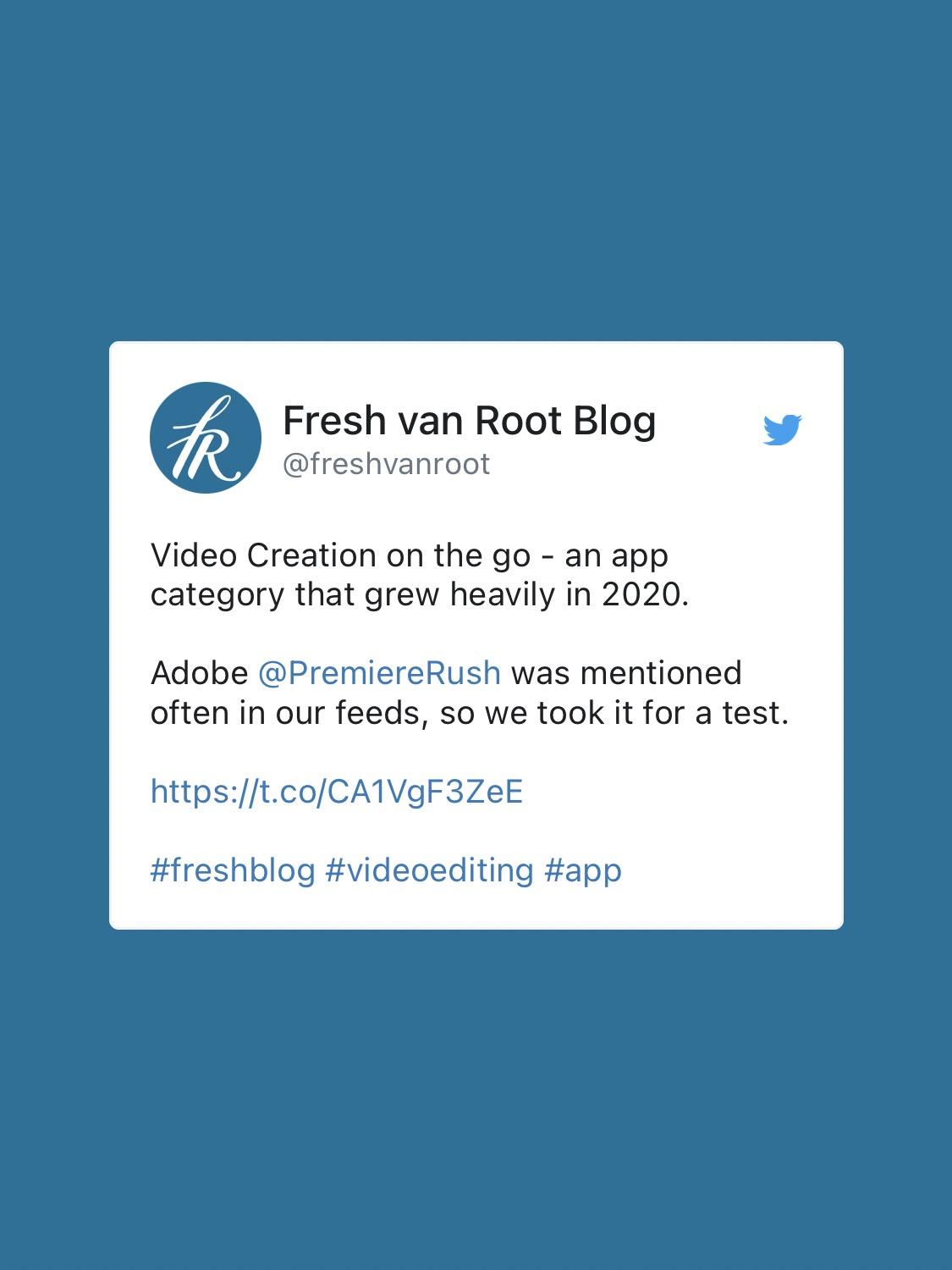Buffer released an app called Remix that allows you to create an image based on a link, tweet, or Shopify product. We haven taken the app for a quick spin.
Creating images that go along with your social media posts are an everyday task of social media managers.
The screenshots of tweets have become a trend lately. Pretty much everyone posts them sometimes.
And, of course, if something is popular, there is got to be a service for it. Remix is one of such services.
What is Remix?
It is a very fresh app by Buffer that makes some good-looking graphics out of link (to a post, tweet, Shopify product), meaning the screenshots look better and their quality does not go down.
How does it work?
Remix is very simple, literally. All you need to do is download the app. Done. You don’t even have to sign up for an account.
Then you copy a URL you want to make into a graphic and insert it by clicking the plus (+) icon. Sometimes, Remix even does this task for you: if you’ve copied a URL link and open Remix, the apps creates the graphic itself.
Congrats, your social media graphic is created. Now, you can customize it.
First of all, choose the size of the graphic, Remix proposes three sizes: Instagram square, Instagram post, and an Instagram Story. Now, of course, you can use the images for other social media platforms as well. But at the core Remix is made for creating graphics that can be put on Instagram.
When you add a link to a blog post (or any web page) in the app, you can change the text you see on the graphic.
After you’re done with editing the text, you can also customize the style.
There are quite a few styles available in Remix: simple and minimalistic, as well as rather colorful. But you can change those too. Once you’ve chosen the template you like, you can change the colors and the background.
It is really convenient that you can simply add the color code instead of spending hours choosing the right shade. This way, it literally takes seconds to adjust the post to match your brand.
You can also choose a photo as a background, either from your gallery or from Unsplash, which can definitely come in handy.
Basically, this is it. The process when working with a tweet is pretty the same, except the fact that you cannot change the text, and the templates are different.
Once you’re done, you can download the picture, or post it directly to Instagram or Buffer, which is also a nice feature. However, when choosing the Instagram Story format, it wasn’t possible to post a picture to Instagram, even though it works fine with other sizes. But you can still download the image and post it manually.
Conclusion
All in all, Remix is a cool application. But it’s very new, so there are a few bugs: for instance, you can not yet change all the background colors.
However, it is a very simple, yet useful tool. The interface is intuitive and you learn how to use the app in no time. The results also look quite nice and stylish.
So, Remix will definitely spare you some time when creating another social media post.
Hand-picked related articles: